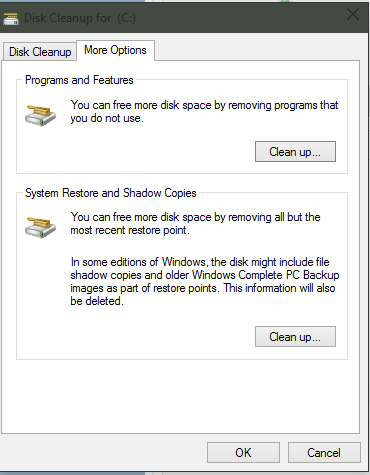New
#1
Vanishing SSD Space ... :\
What ? About a week ago I had 55 GB free. Now I only have 27. Why ? My downloads folder is clean. So is my trash folder.
If I right-click everything (including hidden files) in the C: drive, it says 62 GB. If I right-click the whole drive, it says 84 GB used. It doesn't make sense ! Take a look:
Screenshot by Lightshot
(left is everything inside, right is the drive itself)
Any ideas on where could that space go, and how to get it back ? (not that I necessary need it atm, but I might need it in the future, and in any case, IT'S MY SPACE and I care for it !)
PS: It's an Intel SSD I'm talking about.
PS2: Sorry for the attitude. I'm working on it.


 Quote
Quote