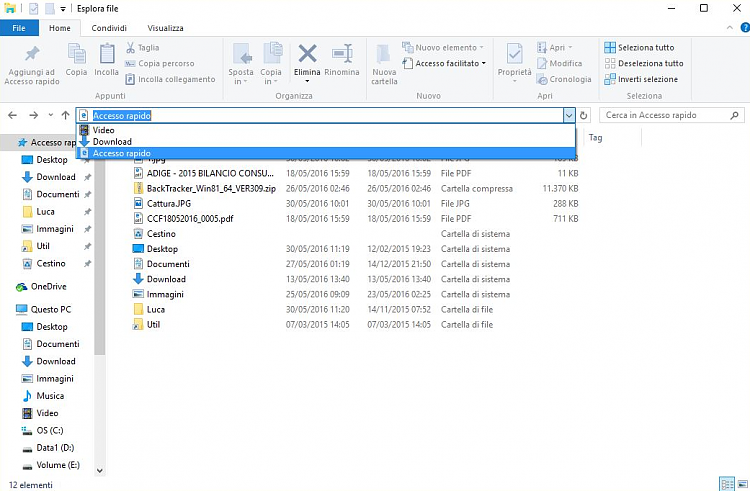New
#1
Incorrect Quick Access view issue
I have a strange problem with Quick Access view:
all of a sudden files are displayed as in every other folder in a single list, and I can't select By group etc. to restore original mixed view:
Correct:
Broken:
I tried to reset settings from Folders Options but nothing changed
EDIT:
Other users here with the same issue: http://answers.microsoft.com/en-us/w...484e735?page=1
but the given answer about deleting Shell\Bags\ numbers containing {24CCB8A6-C45A-477D-B940-3382B9225668} is ineffective
Last edited by hexaae; 28 Jun 2020 at 03:39. Reason: more meaningful title

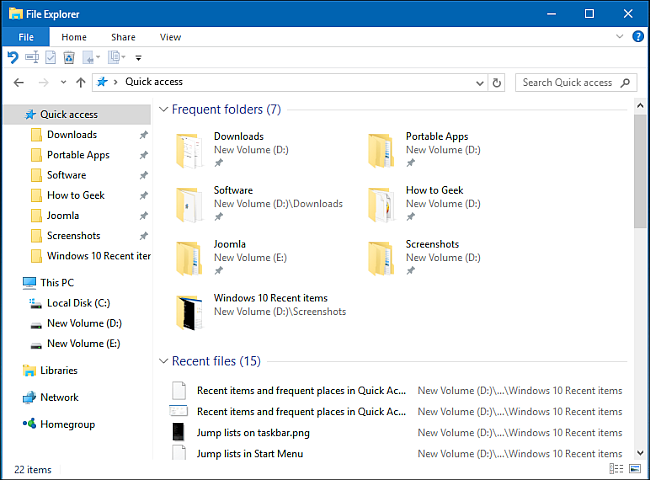


 Quote
Quote