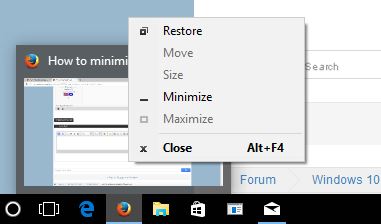New
#1
How to minimize programs in Windows 10
Hello,
In all the previous windows, you could right click a program on your taskbar, and select minimize. Why did windows 10 remove this feature? How are you supposed to minimize programs now??? I dont want to minimize all programs, or show the entire desktop... I want to be able to minimize programs one at a time, like I could in all the other windows. And some of my programs dont have that little line in the top right to minimize them, because they are things like games running in fullscreen borderless mode.
Thanks


 Quote
Quote