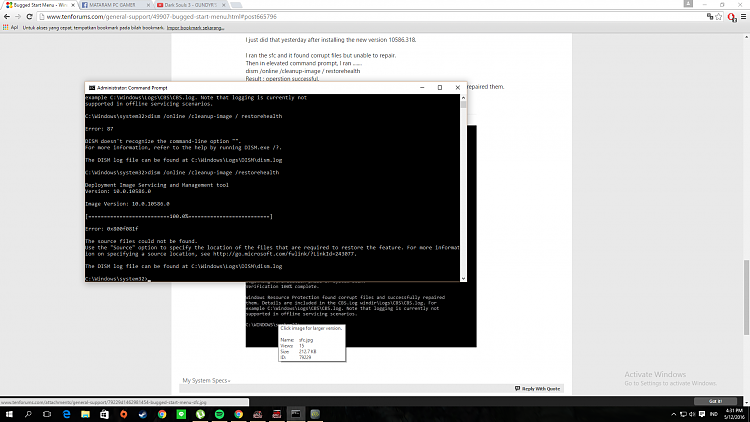New
#1
Bugged Start Menu
-
-
-
New #3
The problem is that rrizky20 only sees the option 'more' when right clicking an item in the start menu, there should be some more options.
First, please make sure Windows is up to date, visit Windows Update in case you've not yet installed the updates from patchday.
Second:
Please try following:
- Open an admin command prompt
- Copy/paste "sfc/scannow" (without quotes) and press enter
- When it finished reboot your system
- Open again an admin command prompt
- Enter sfc/scannow again
If sfc/scannow says "Windows Resource Protection found corrupt files but was unable to fix some of them" after the second SFC, please upload the cbs.log file located at %systemroot%\Logs\CBS\, if the file is too large try a 3rd party uploader like dropbox, onedrive, google drive, mediafire etc.
System File Check(SFC a.k.a. Windows Resource Protection) needs to have your system rebooted in order for sfc to try to fix the problems that it finds.
-
New #4
already updated to latest version of windows and seems that sfc cant repair my issue
here is my cbs log
Meet Google Drive – One place for all your files
-
New #5
Sorry, can't see your log- no access. You can zip it and attach it using the paperclip icon.
If your only failures are sound files or opencl.dll, no problem. That said, the latest update is said to have solved that MS problem.
-
New #6
......................already updated to latest version of windows and seems that sfc cant repair my issue...................
I just did that yesterday after installing the new version 10586.318.
I ran the sfc and it found corrupt files but unable to repair.
Then in elevated command prompt, I ran .......
dism /online /cleanup-image / restorehealth
Result : operstion successful.
Then I ran sfc /scannow again and this time it found the corrupt files and successfully repaired them.
Here is the screenshot of what I had done..........................
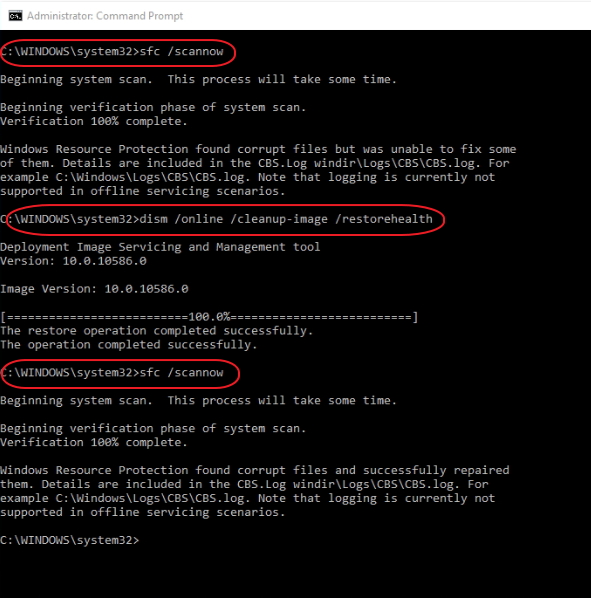
-
-
New #8
Hello, check your command carefully: you have an extra space before RestoreHealth
You are just entering the command incorrectly. It should be this below with the spaces instead:
Dism /Online /Cleanup-Image /RestoreHealth
-
-
New #9
-
New #10
Your second attempt was OK. What your error is telling you is exactly what it says. Windows doesn't have the required files (in the component store) to fix the corruption and you need to specify a source for these files.
You need an ISO or installation media and in fact you'll need this whatever method of fixing you decide to do so you may as well download it if you don't have one. You can download an ISO from Microsoft here - just pick the correct language etc Tech Bench
Mount the ISO (by double clicking on it) and then check which drive it has assigned (in this example it is D)
Then enter Dism /Online /Cleanup-Image /RestoreHealth /Source:wim:D:\sources\install.wim:1 /limitaccess as described here DISM - Repair Windows 10 Image - Windows 10 Forums
Alternatively use this utility - it has worked well for me and is easier than remembering all the convoluted dism syntax: Windows 10 Recovery Tools - Bootable Rescue Disk - Windows 10 Forums
Do try also before running dism again to delete your log files in C:\Windows\Logs\DISM and then afterwards copy the dism.log to your desktop, zip it and upload it here as I can't see your google drive - I'm not authorized. See Screenshots and Files - Upload and Post in Ten Forums - Windows 10 Forums
Definitely. I have 20GB for the whole Windows installation.is 76gb enough? tho i have 228gb on my system drive
I doubt getting dism to work will fix your original problem with the start menu though. Try making another account and see if that works. If the new account works then the component store corruption which dism fixes is not the issue (but should still perhaps be fixed anyway).
Try option 3 here User Account - Add in Windows 10 - Windows 10 Forums . Log on to the new account and see if start menu works.
Related Discussions



 Quote
Quote