New
#11
Windows 10 cannot search programs anymore
-
-
New #12
i did activate cortana then im not sure what happend but i either did or attempted to get rid of her, also that search says for windows and web, and when i click on it nothing happens either
Edit: as i said before that search does not work and right clicking an open spot does not show an option for cortana
-
New #13
-
New #14
-
New #15
-
New #16
-
-
New #18
I have only 3 more suggestions :
1. On your Post #12, you said "......also that search says for windows and web....."
Apparently you have Cortana disabled, because if Cortana is enabled, the search bar will say "Ask me anything".
So, use this tutorial and enable Cortana
https://www.tenforums.com/tutorials/4...a.html#option2
** Perhaps, if you don't mind, put the taskbar back to the bottom horizontally. Until the problem is resolved ? **
2. Run a system file check to look for corrupt files. It will try to do repair if any found.
Right click at Start button > click Command Prompt (Admin) > at the flashing prompt, copy/paste this.......
sfc /scannow
> press Enter.
It will take quite sometime.
When finished, it will give you one of the 3 reports...............(paraphrasing)
1. No integrity violation.
2. Found corrupt files and repair successful.
3. Found corrupt files but unable to repair.
If the report is #1, your solution lies elsewhere.
If the report is #2, check if your problems have been resolved.
If the report is #3, use this method................
In the same Command Prompt (Admin) windows, copy and paste this command...........
dism /online /cleanup-image /restorehealth
> press Enter.
Again it will take some time.
When finished, it will give you a report.
3. Do a Repair Install
Repair Install Windows 10 with an In-place Upgrade
-
-
New #19
-
Related Discussions

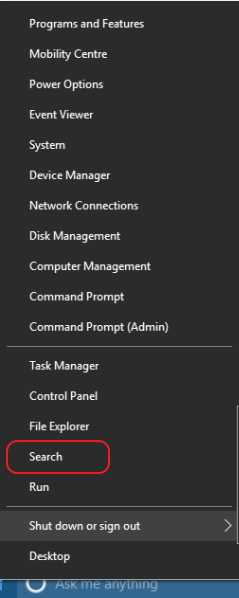

 Quote
Quote