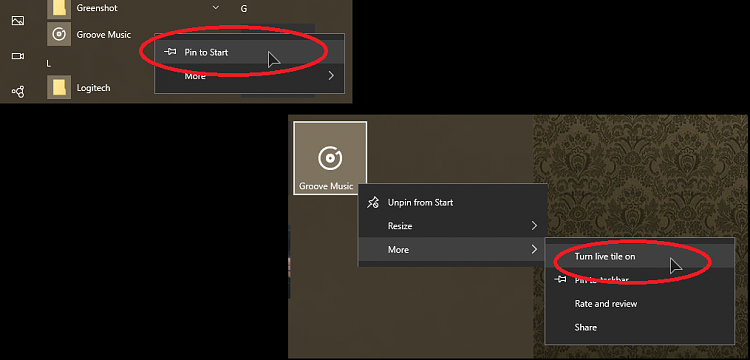New
#1
How do I get back the live tiles?
I am using Insider Preview version of Windows 10 and suddenly the live tiles feature has disappeared. How do I get it back?
I have screen captured how my screen looks:
http://hodentek.blogspot.com/2016/05...indows-10.html


 Quote
Quote