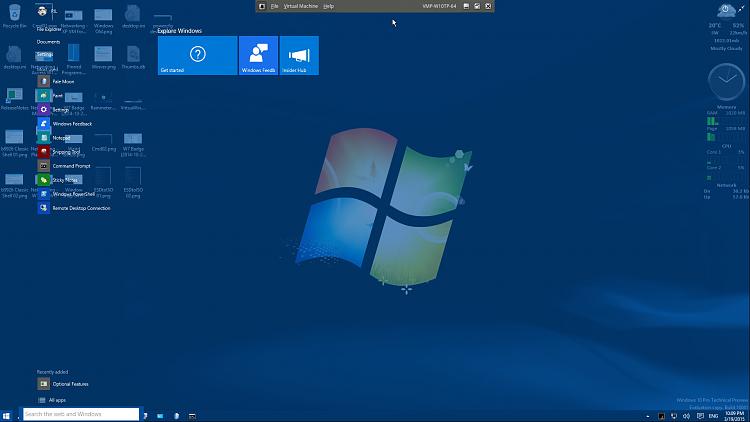New
#121
Use Win10 as main OS ??
-
-
New #122
Build 10041 Still Running Fine. Windows 10 Is Now Main OS
I'm still using Windows 10 x64 Build 10041, and everything works fine on my Asus i7-4700HQ laptop here. I hardly ever boot into Windows 8.1 or Mint 17.1 anymore.
(I did change my Windows Updates Speed from "Fast" to "Slow", however)
-
New #123
Main OS
I'm running a 32bit version and a 64bit version on dedicated machines. I did a clean install using the ISO from MS that was posted here for both machines, without incident, and both running fine. These machines were running Win7 and I simply pulled the drives and used clean spares.
The newsletter from Newegg this morning showed a 250gig refurb for $20. I've been running refurb drives for years with complete satisfaction. Never a complaint!
For $20 bucks I can download the RTM, wipe it and do a clean install, or drop back to the four and punt!
I have both drives with Win7 activated and runable so I can be back on Win7 in 10 mins., if necessary.
A clean install from a released ISO is the only way to go for my money.
YMMV
-
New #124
-
Posts : 1,811 W7 Ultimate SP1 (64 bit), LM 19.2 MATE (64 bit), W10 Home 1703 (64 bit), W10 Pro 1703 (64 bit) VMNew #125Start Menu Changed
The Start Menu behaviour has changed in my VM.
Now when I open it full screen it doesn't show my actual desktop behind it, only the wallpaper.
Except it is easier to customise the W7 equivalent of W10's "All Apps".
There appears to be no easy way to get to the list and rearrange it.
I may just have to purge the entire thing using a PowerShell script (that I found somewhere).Last edited by lehnerus2000; 29 Mar 2015 at 19:16. Reason: Additional
-
-
-
New #128
Main OS
With a 25 year old bottle of Scotch I could even like my mother-in-law
-
-
-
Posts : 1,811 W7 Ultimate SP1 (64 bit), LM 19.2 MATE (64 bit), W10 Home 1703 (64 bit), W10 Pro 1703 (64 bit) VMNew #130File Explorer
The new behaviour is acceptable.
The prior behaviour wasn't.
Compare the two screenshots I posted (post #125).
Another annoyance I didn't list earlier is File Explorer (I didn't mention it as it isn't W10's fault but W8's):
- The Details pane and Preview pane are mutually exclusive
IMO, the W7 Windows Explorer setup was better (i.e. you could have both panes displayed at the same time)
Related Discussions


 Quote
Quote