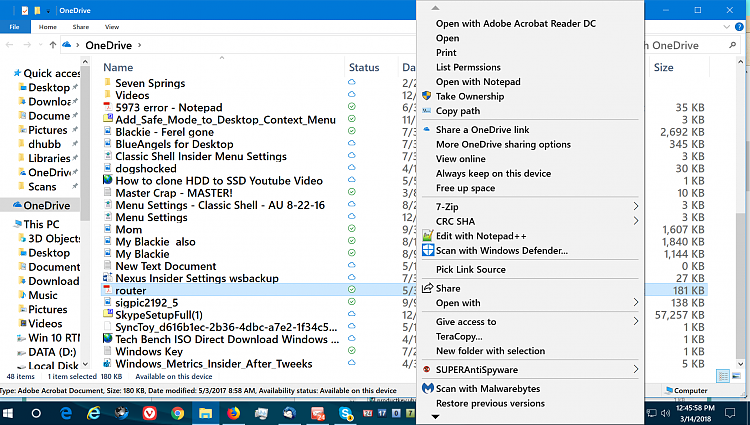New
#1
Onedrive context menu entries have gone on FCU
-
-
-
New #3
I don't use OneDrive that often, but mine updated a few days ago to 18.025.0204.0009. I still have the context menu options, but the Free Up Space doesn't work anymore and I can see HDD space decrease when it syncs. I've tried unlinking my account, uninstall/reinstall, etc but nothing has fixed the Free Up Space issue. Also after uninstall/reinstall, OneDrive is missing from the Navigation Pane. Tried the reg fix, but that didn't put it back.
-
New #4
Same version here. All works. Free up space works. It's a bit weird how it works, the mechanics. If you have any files that are "attached" to other apps, such as the Photos app, the sync will jump thru hoops. First setting them all to "available on line", then downloading them again to keep the attaching app(s) happy. It can take quite a while sometimes. Must be a bear on metered connections.

-
New #5
Yes exactly this.
I restored pc back a couple of days with good old Macrium Reflect to 16299.251, and the context menu stuff was back.
I then redid the update to 16299.309, and context menu items were still there!
Something obviously glitched but all is fine now. One of life's mysteries I guess!
Incidentally, other reported same thing on Feedback Hub, so there must be a bug affecting some users somewhere.
-
-
New #7
Update on OneDrive missing from the Navigation Pane ... Not saying this is a fix, just what I found :)
On my Desktop PC ... while trying to debug OneDrive > Free Up Space which seems to be broken. I had unlinked account / uninstalled / reinstalled OneDrive and during this process I lost OneDrive in the Navigation Pane . Nothing I tried would bring it back, so I compared the registry on my laptop (OneDrive shows in the Navigation Pane) to registry on my desktop. I found one key in the desktop registry that was not in the Laptop registry, so I exported the key and deleted it, then restarted Explorer and OneDrive showed up in the Navigation Pane again.
The extra key (for lack of a better term) I found in my desktop registry was located at ...
HKEY_CURRENT_USER\Software\Microsoft\Windows\CurrentVersion\Explorer\CLSID
{018D5C66-4533-4307-9B53-224DE2ED1FE6}
Note: I didn't mess with OneDrive on my laptop, but the Free Up Space doesn't appear to work on it either.
Related Discussions

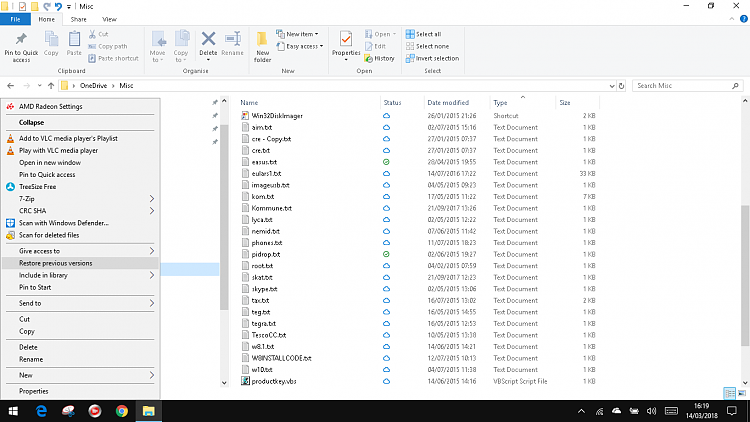

 Quote
Quote