New
#11
Just because I only need one language, and I figured it would save a lot of space and overhead
And I'd never been given that option before.... so I figured why not?
Just because I only need one language, and I figured it would save a lot of space and overhead
And I'd never been given that option before.... so I figured why not?
It's not going to let me d/l again. I cleared browser cache and cookies.... Nope. It keeps defaulting to the same answers I entered before.
I tried on my laptop. Same thing. I have Msft VLSC keys - software we got at work for free cuz we're a 501c company.
So my laptop and desktop both have same 'special key'.
Tech Bench says link is only good for 24 hours, so I guess since I jumped the gun, I'll have to wait and try again tomorrow morning after 9:30 central time.
I hope it gives me a chance to answer the prompts tomorrow.
I agree w/you. I wanna make sure I'm getting an updated version.
I'll let u know how it goes tomorrow.
Thanks for your help and patience - cuz mine is about gone after dealing with these issues on two computers!!
No I don't have the Enterprise edition. It was an option, but it's more of a hassle to upgrade when you're Enterprise.
I probably wouldn't have gotten the free win 10 upgrade if I had enterprise. And Msft doesn't know what the hell they are doing with the program - unless you luck out and get a good support tech.
I can log on to VLSC and snoop around. But we didn't get the Software Assurance plan with our software, and it limits a lot that you have access to. I know I saw the option for Insider Preview, but don't remember if we can actually get it.
I'll check it out and let you know.
Just for grins I tried the d/l about 45 min ago on my laptop. It had new prompts so I started the d/l. I have been super busy so I haven't had a chance to go to VLSC and look at our options. But if I decide to try Insider preview, I'll do it on my Desktop. I'm on the laptop now.
Anyway, download is very slow, and I usually get 60-63Mbps wireless d/l speed w laptop. It got thru the majority of d/l then failed. Damn.
So I started over. I probably should have put a cable in laptop, but my wireless is really very reliable. And I'm working in the living room and too tired and lazy to go back in the office to hook it to the router with cable. wa
What do you use for your imaging s/w? I have Paragon and Acronis. I've used both of them once each since going to Win 10 Pro.
Before that I was using EASE US but wasn't really happy with it.
On the VLSC situation. It let me access the Insider home page, I didn't even have to login cuz I had been all over the VLSC and Tech Net and MSDN subscription page. Tech Net shut down in Sep 2013, MSDN script - Our company didn't buy a subscription. When I saw that I was afraid it might prevent me from d/l any insider s/w.
I have to call it for tonight so tomorrow I'll try to do insider d/l on desktop. Crossing fingers. I'll update you.
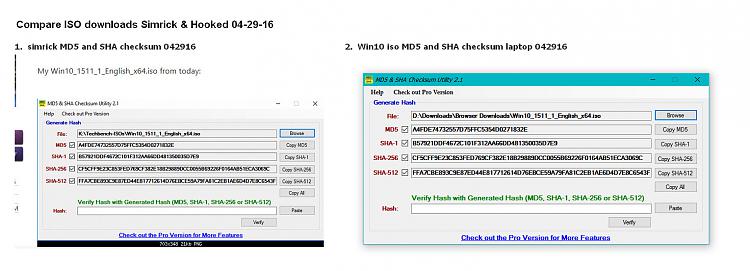
Morning!
Real quick, as I will be AFK for several hours this morning:
Imaging: Macrium Reflect Free; mage an image of the entire hard drive, and rescue media. Verify rescue media will boot the system before going further.
How to create an image (not a clone):
System Image - Create Hardware Independent System Image - Windows 10 Forums
Now that you've got the correct ISO, and the image is complete (and verified), right-click the image, select "Mount", and run setup.exe form within the W10 OS. It will proceed same like an upgrade form W7/W8, and it will have an option to keep all apps and files, and also check the box to check for updates online.
That's it.
Oh, and you don't have to do an Insider version of W10 - the standard General Release is fine. But, the Insider release I am on, (14332) does not have an ISO available for d/l yet from MS - and my Insider release is a preview of what will come out at the 1yr anniversary in July - it's got some really nice features and modifications.
Good luck. I have asked another member here to be available for you while I am gone: @essenbe. Please feel free to ask for his help. :)