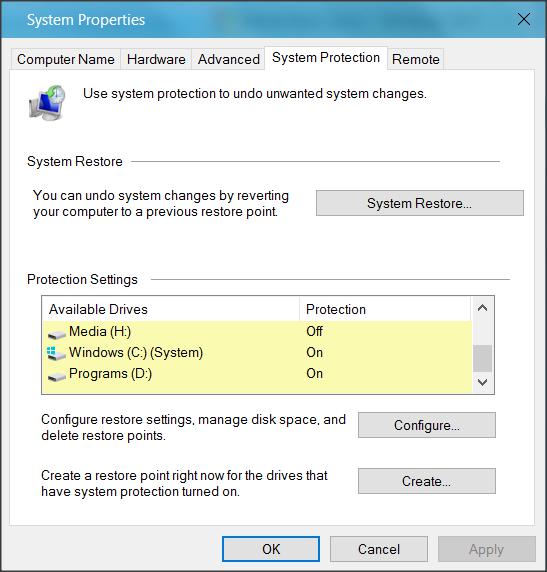Hi, if you mean use System Restore to recover your PC using a restore point previously created (before the problem occurred) then
a. you will have needed to have turned System Restore on (have you ever done that?)
b. you will need to have done something that created a restore point
(System Restore has been available from XP, so you can read up on it to answer your questions)
To see if you have any restore points:
Press Windows key + X, click Control Panel, System, System Protection.
You should see sthg like this:
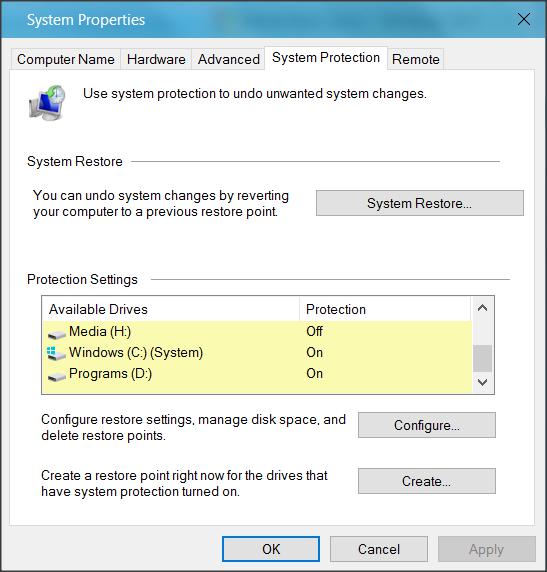
Can you see it's on for my C + D?
So I would click System Restore, and then I'd be offered a recommended restore point.
If you don't have any restore points then there are other repair procedures.
Please post back.


 Quote
Quote