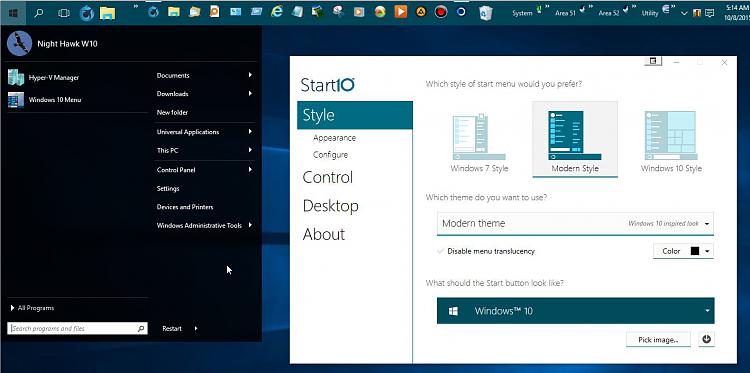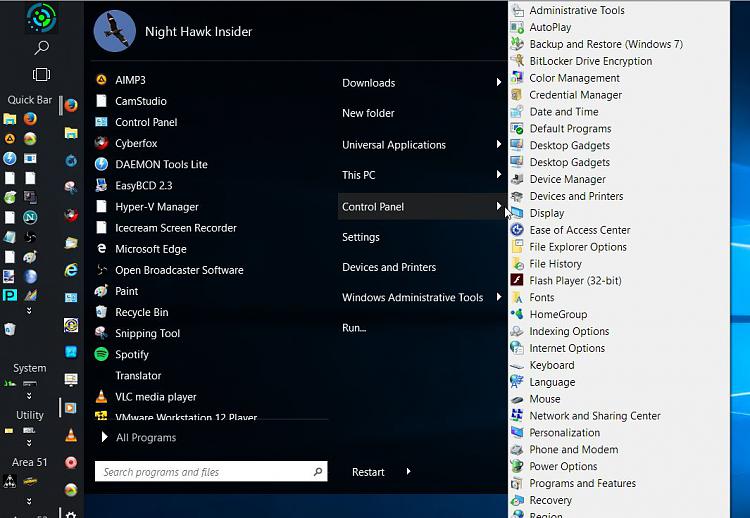New
#1
Can I remove 0-9, A, B, C...Z category display from start menu?
Start menu is unnecessarily giving 0-9, A, B, C...Z category which I think is just a waste of precious screen real estate.
Without this also, if we know that the list is alphabetically sorted, we could reach to what we want. This category display doesn't add anything just makes my mouse scroll more.
I think w7 start list was without this category display, and was just a single sorted this. I want something like that.
so, can I remove 0-9, A, B, C...Z category display from start list?


 Quote
Quote