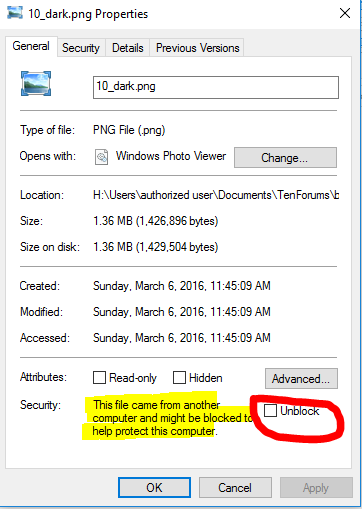New
#1
win10 says every downloaded file comes from a different pc?
win10 says every downloaded file comes from a different pc and asks if im sure i want to open it.
this is opening the files from file explorer, not firefox, where that question is expected. windows smartscreen and user account control nagging screens are turned off.
right clicking a file and going to properties, and unblocking the file will allow it to open-up without the nag screen, as it should.


 Quote
Quote