New
#1
Remove useless "Sharepoint" from navigation pane
-
-
New #2
Hi, ideas:
1. Install Sharepoint monitoring the installation with Revo uninstaller. Then uninstall it using Revo uninstaller.
2. There are various guides for various versions of Sharepoint of different eras for manual uninstallation. See if you can find an appropriate one.
3. Search the registry for E:\Cloud Marketing\Sharepoint and delete relevant entries taking due precautions to back up.
Related Discussions

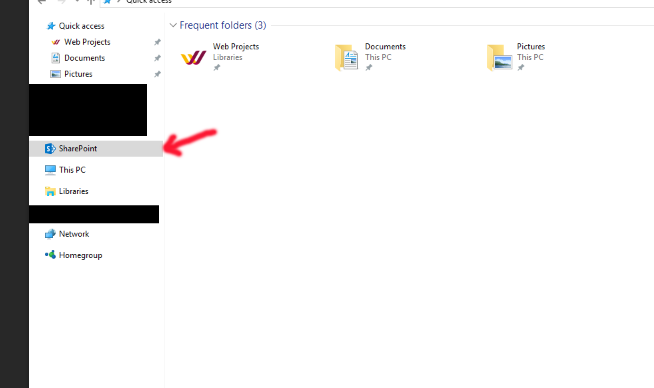


 Quote
Quote