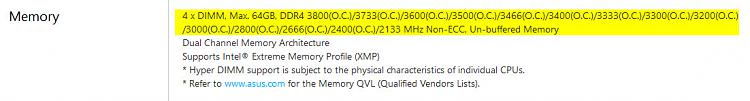New
#1
Help! Pc won't boot
To tell this in short, A month ago I built my new pc,
i7 6700k
Corsair hydro h80i
16gb ddr4
Asus maximus viii hero
250gb samsung evo ssd
2tb samsung spinpoint
I never had any issue using my pc till tuesday, as I was playing a game, everything was running fine as ever, and on mondaynight I shut down my pc as I always do, tuesdaynight I came back from work, powered on my pc, no problems, started a game, BSOD.. Clockwork timeout error.. Restarted, after logging in bsod, safe mode was fine so I started deleting some latest programs updating drivers including Windows.. Restarted, logged in BSOD, did this a couple of times and always a diffrent error, I got so upset I just wanted to restart clean so I used reset my pc option.. During the reset BSOD!! Now when I restart I get, no operating device was found etc.. Now when I use my flash drive to install Windows 10 which works properly as I have used it more than once, I enter the boot, order restart, windows logo comes up with the rotating loading thing.. BSOD.. Ubuntu won't install either.. My ram shows up in my bios, I took out both cpu and cooler and reinstalled.. I switched ram slots, I tried one ram at a time.. Still the same issue comes up..
I'm quite desperate because it was over €2000 and I really can't afford that it's broken atm


 Quote
Quote