New
#1
Files represented as shortcuts - Windows 10
Hello all,
I would appreciate help. Namely, File Explorer shows files within the ROOT of my E drive as shortcuts. Please see picture below.
Moreover, when I double click (or if I right click and choose "Open", a warning message shown on the bottom right of the picture above appears: "This app can’t run on your PC. To find a version for your PC, check with the software publisher." And it shows "Canecel"
I have 3 PCs with windows 10 Pro x64. This issue came up on only one of them. I am thinking why is so. This PC has 4 disks. OS and most demanding application are installed on C: drive. I have put "My Documents" on D: drive, while I have put "Pictures", "Videos", and the rest on E: drive.
One thing that comes to my mind is a question. Why does it say "app"? Does it think it is an app? If so, why?
Final note: once I click "Cancel" on popup windows shown on the bottom right of above picture, it normally opens selected file as if nothing has happened.
Any ideas?

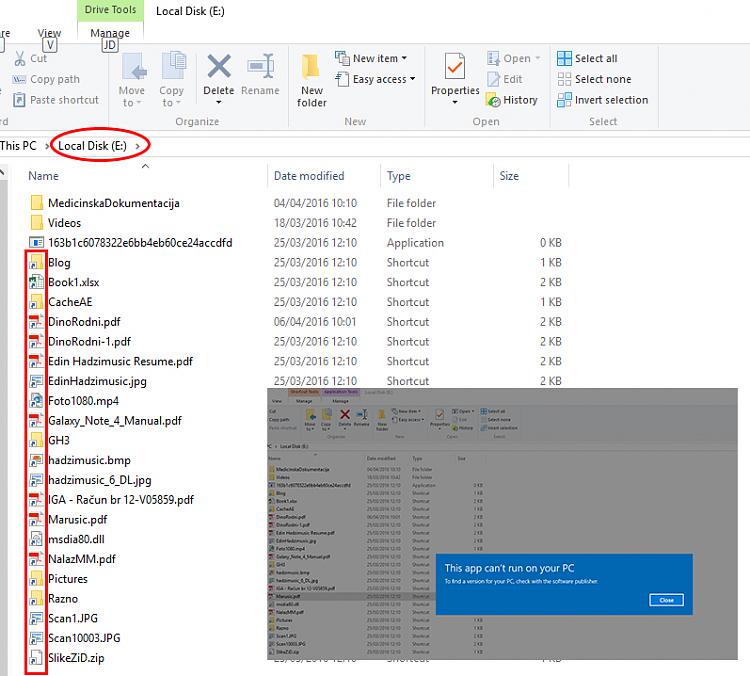

 Quote
Quote