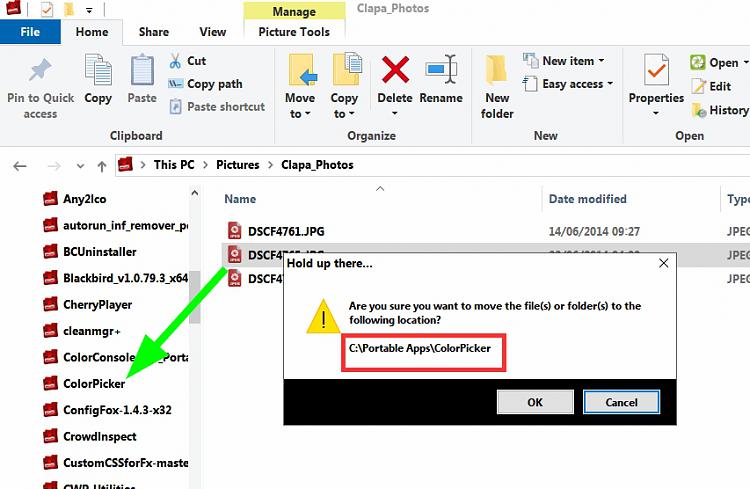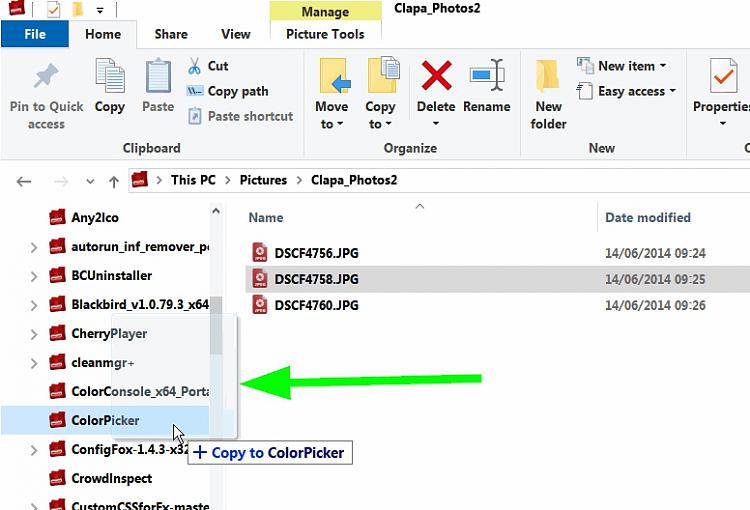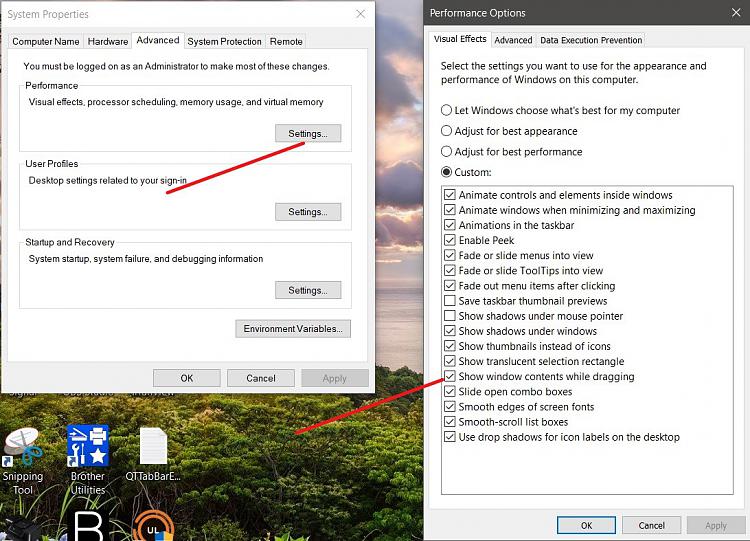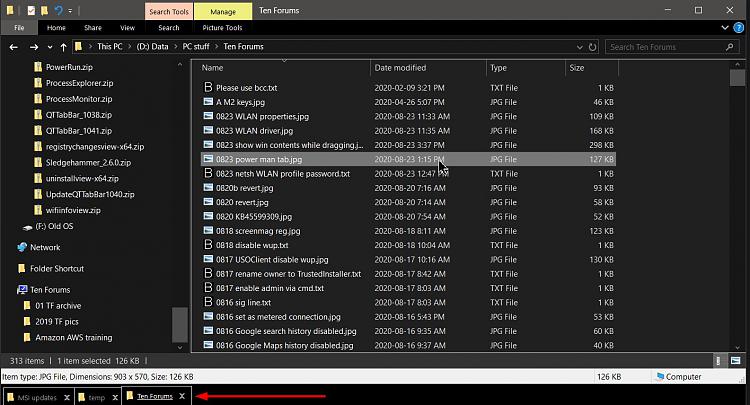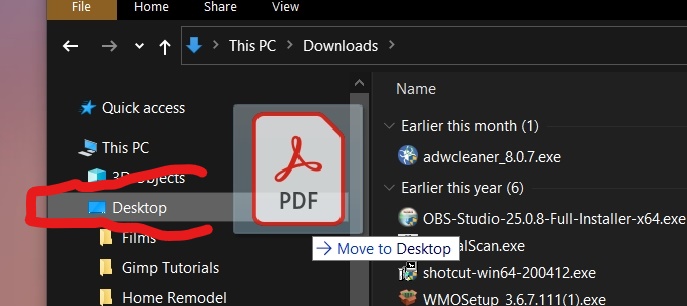New
#1
Disable thumbnails that appear when you drag a file in File Explorer?
"How do I turn off the thumbnail that appears when dragging/dropping files in File Explorer in Windows 10?
This thumbnail obscures the destination folder, making the drop zone a hit & miss scenario."*
Also, how to disable the same kind of thumbnails that pop up when I hover the mouse pointer over items in the taskbar?
I have Windows 10 version 1909
Will in Seattle
a.k.a. "Clueless"
* I copied this question from a Microsoft forum that was unable to come up with a solution:
https://answers.microsoft.com/en-us/...f-aa9bf8c4b3a6
Last edited by CluelessInSeatl; 23 Aug 2020 at 14:20.


 Quote
Quote