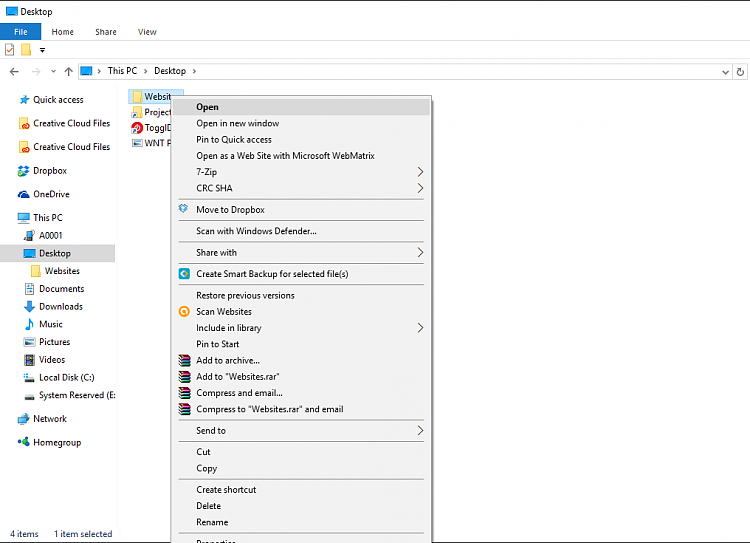New
#1
WINDOWS 10: Folders Window Opens Twice On Double Click
Hello,
Every time i double a folder at times it opens the folder in a new window "twice" - this is becoming really annoying. Is there a way for me to resolve this? I've followed the basic troubleshooting guides found when searching around but it seems like nothing has fixed this problem. Any advice or starting points i should start from?
It only seems to happen when i open the File Explorer from the taskbar, click on Desktop and then a folder on the desktop. eg: https://gyazo.com/0842cb148eef9c14c43b7abd30c38ac3
Thank you
j4v3d


 Quote
Quote