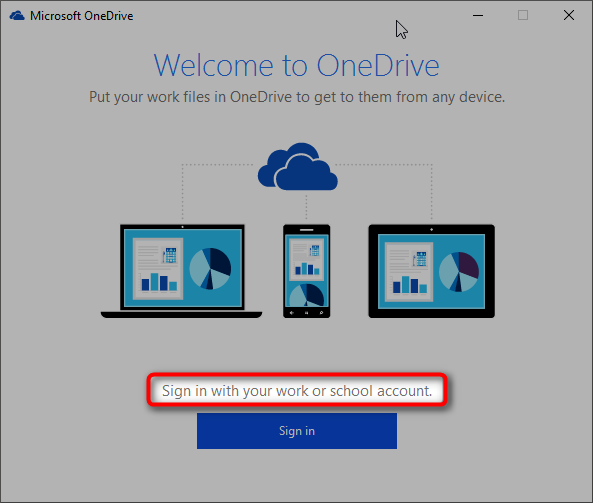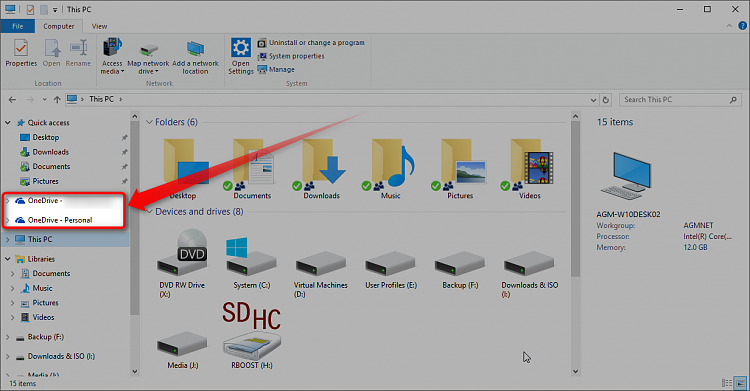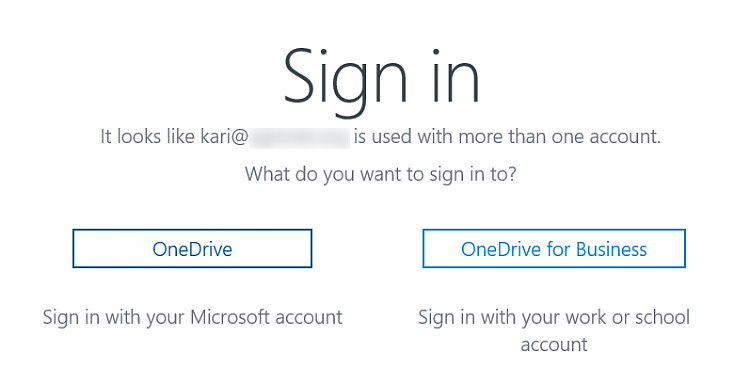New
#1
One Drive login
Hi,
Recently signed up to Office 365 Business Premium and currently on trial period.
When I click on 'This PC' and then 'OneDrive' the Welcome to OneDrive box pops up to sign in.
However when I try and sign in I get the message ' That Microsoft account doesn't exist. Enter a different account or get a new one'
I have no problems signing at - Sign in to your account though.
Any ideas?
Thanks.


 Quote
Quote