New
#1
Transferring from DSLR to Windows, "Data supplied is of wrong type."
-
-
New #2
Welcome to the forums. Maybe a driver issue King Mustard, are you dual booting or straight W10? Did it work with prior OS's?
-
New #3
It worked fine the last time I transferred photos this way, which was around January.
I can't restart just yet (could be all it needs) but for the time being, I plugged the memory card into my parent's Windows 7 laptop and did it that way, worked fine.
Transferring them back to my PC via. TeamViewer :)
EDIT: Just tried to move files from my Galaxy S5 to the PC, same error message. I'm wondering if it's a Windows 10 TP issue.
-
New #4
Not sure. Do you have Onedrive or GDrive, photobucket dropbox etc. You could put them there, then access them through the web.
-
New #5
If it's happening from 2 different devices, it could be due to a driver/application issue, or it could be an issue w/Win10
The fact that you didn't have this problem earlier makes me suspect a driver/application issue over a Win 10 problem.
Could we have a look at your Application and System Event Viewer logs?
To do this, open up Event Viewer (go to Run and type "eventvwr.msc" (without the quotes) and press Enter)
Expand the Windows logs category by clicking on the little triangle to the left of the words "Windows logs"
Right click on the log file and select "Save All Events As..."
Give it a name and save as an .evtx file (they're sortable in the event viewer snapin of the MMC)
Zip them up and upload them with your next post.
Related Discussions

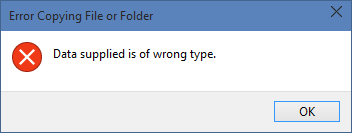

 Quote
Quote