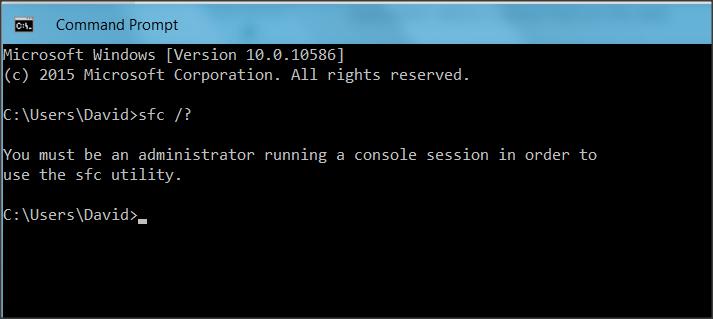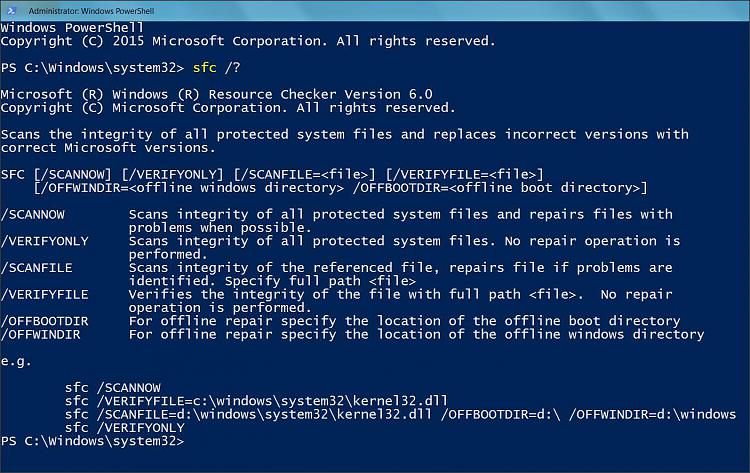New
#1
Really Tough Question!
My wife and I are Americans happily retired in Mexico. We upgraded three single language (Spanish) laptops to Windows 10 from 8.1 with no problems. I got into PowerShell but it rejects sfc /scannow. I need the Spanish equivalent, and I can't find it on the web.
Any brilliant suggestions?


 Quote
Quote