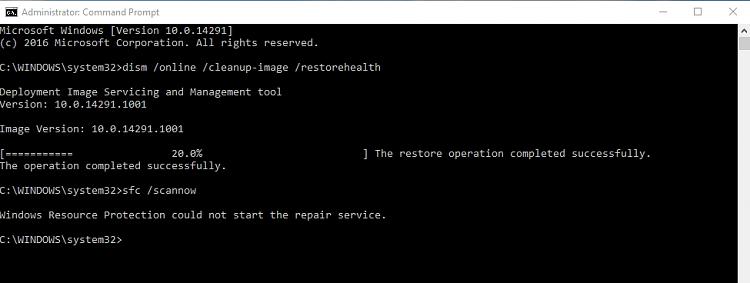New
#1
Windows 10 won't Startup
When I start up my computer it gets passed the windows sign with white dots spinning below it but then when it goes to the next screen with a blue background and white dots spinning in the middle it does that continuously even by leaving it there for 4 hours. I've booted into safe mode and started an elevated command prompt and used the sfc /scannow and it stops at 76% and says windows resource protection found corrupt files but was unable to fix some of them. and then it says where to find the CBS file. Then lastly "Note that logging is currently not supported in offline servicing scenarios." I think I attached my CBS log correctly (this is my first post).
I could not upload the whole entire file so I split it into 2 but I'm pretty sure all the errors are in the second one


 Quote
Quote