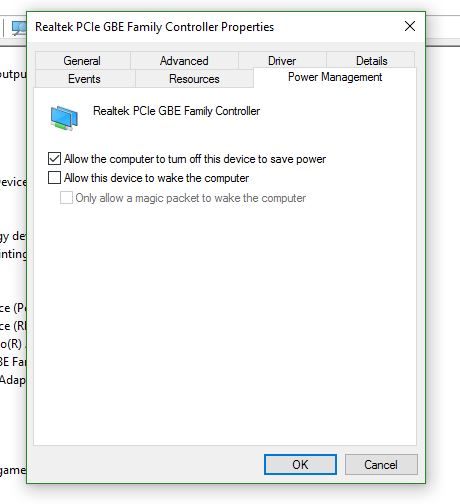New
#1
Windows 10 wakes up from sleep all by itself
Hello,
Since a few weeks ago, I have noticed that my Windows 10 64-bit machine wakes up from sleep/hibernation automatically without my intervention. I should mention that I have never had this issue before and that I have not changed the hardware.
Running "powercfg -lastwake" at the command prompt immediately after such an unwanted wake up indicates the following culprit each and every time:
Intel (R) 7 Series/C216 Chipset Family PCI Express Root Port 4 - 1E16
Can somebody help me to further narrow down the cause?
What I have tried without success:
- My system is up to date as per (1) Windows Update, (2) updates proposed on Asrock (Motherboard) website, (3) updates proposed by Intel Driver Update utility
- I unplugged and immediately replugged all my USB cables but to no avail.
- Disabling Wake up from magic packets within my ethernet adapters settings.
- Shutting down a couple of newly installed applications like Bluestacks Android App Launcher running in the background.
Thanks in advance,
Steve


 Quote
Quote