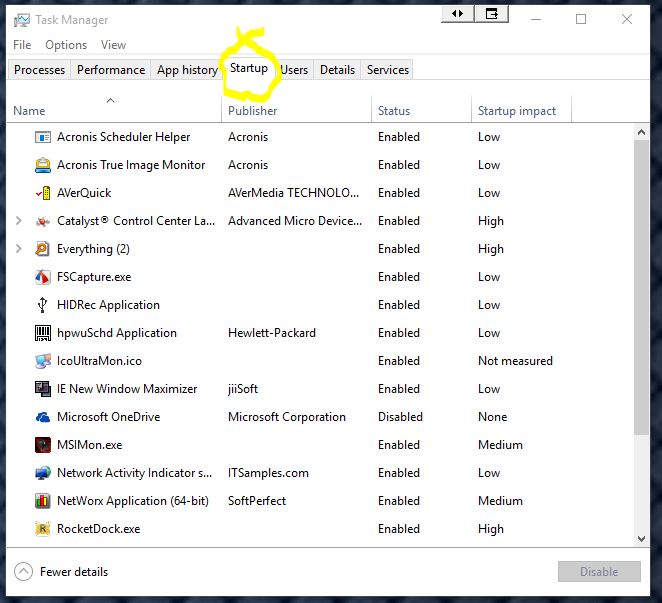New
#1
Windows 10 + SSD = No Shutdown
Hi,
I bought a new Sandisk SSD Plus and installed Windows 10 x64 (10.0.10586) on it.
Now when I click to shutdown or restart it won't happen. The animation goes forever and nothing happens.
I plugged the SSD in another PC running Windows 10 (same build) and the same happens.
Although It looks like the SSD is poisoned, it is not. It is brand new.
Any help please?



 Quote
Quote