New
#1
Cannot use the taskbar to bring other windows to the forefront
I just upgraded my Lenovo E520 laptop to Windows 10 last week. All went fairly well except I have a problem bring focus to some windows. I see past forum topics with this problem (threads 14765 and 19244) but no resolutions so I'm starting a new thread. For example, I have my Firefox browser in the forefront of my desktop and two MS Word 2010 documents minimized. If I try to bring focus to one of the Word documents, I can hover over it but not bring it into focus. When I click the file to the left, it disappears and the Firefox browser window retains focus. However, when I click the second file (to the right), it comes to the foreground and obtains focus.
The order of the files does not seem to matter. I can close one file and then reopen it and it might be able to then get focus directly from the taskbar. Once I have one of the Word documents in the foreground, I have to click on the Firefox browser 3 times to get it to obtain focus. The only consistency is that clicking on a window in the taskbar 3 times in succession is guaranteed to give it focus if the first time doesn't work.
As I read my own description of this problem, it seems completely unbelievable that this would be a valid problem but it is. The only workaround I can see is to have each application/window in its own desktop but that's also silly.
Here's a video of the full problem description:

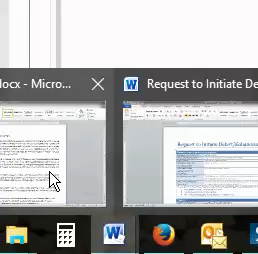

 Quote
Quote
