New
#1
Cannot access Windows 10 Disk at all
I've been dual booting Windows 7 and Windows 10 (on separate disks) for a few months now, and suddenly I was not able to boot into windows 10 at all.
I've tried system restore from my emergency flash drive and at first it said there were no restore points and now it simply doesn't open. (I know there are restore points because I made them!) When I opened System Restore in Windows 7 it said that Windows 10 was not being "protected" (odd -- I never turned it off...), so I turned on System restore for windows 10 but it didn't help.
I've also tried all the other fixes suggested on this forum with no success, so I'm just going to go ahead and reinstall windows 10.
Here's my problem –I would like to retrieve some data from the Windows 10 disk first and it seems that I cannot access it at all.
Using Windows Explorer to access the disk, I get the error message " F:\ is not accessible. Access is denied"
Here's a picture of how the drives look in Explorer: (no blue "size" bar)
When I click "System Properties" for drive F I get the following graphic information: (0 bytes all around...)
And here's a picture from Disk Management in control panel: (This looks a bit more real...)
Any ideas on what might have happened and how I might regain access to that disk?
Thanks,
Philip

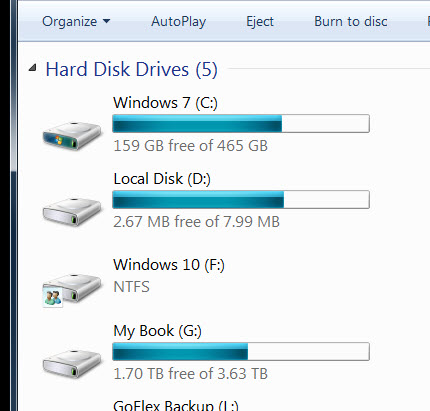
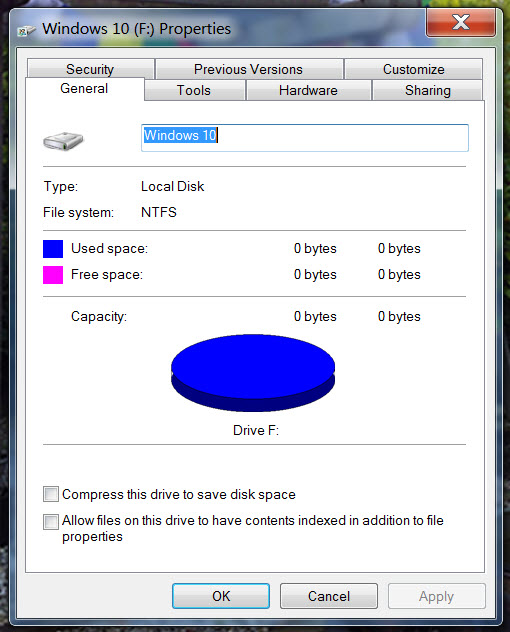
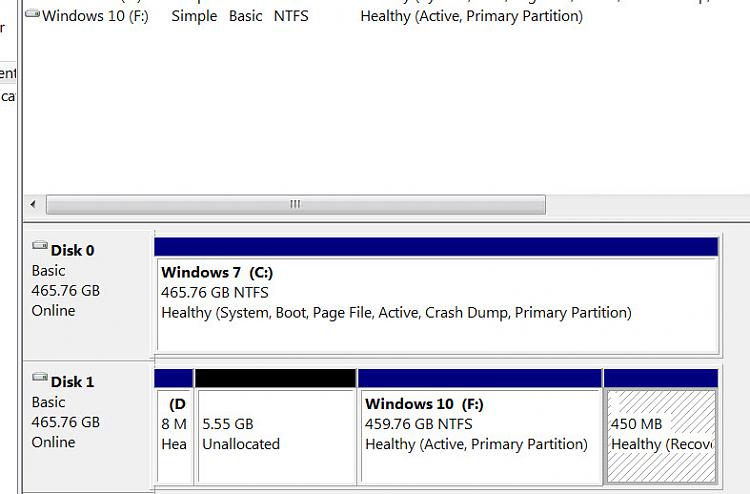

 Quote
Quote