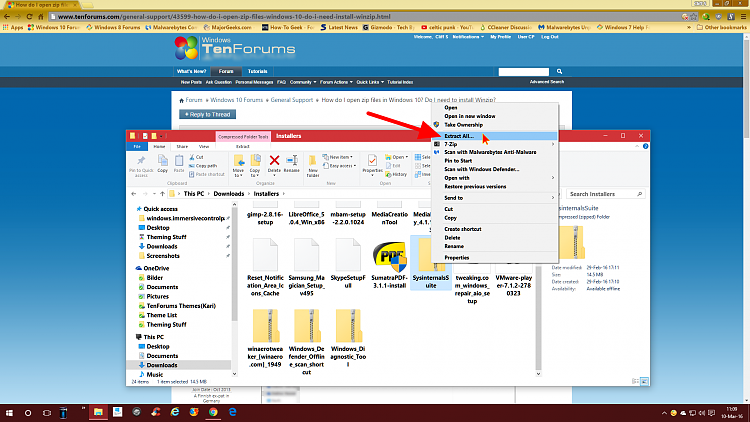New
#1
How do I open zip files in Windows 10? Do I need to install Winzip?
I have spent a frustrating half-hour trying to download and open a zip file containing an electronics service manual without success. As stated in title, I don't have Winzip, but understand that such files can be opened without this program, yet all I get is a drop-down menu, whic either states 'Open with...browse', or Open With one of several stated options, none of which will open the zipped file. What do I do??


 Quote
Quote