New
#1
Documents Redirect Gone Wrong
Greetings, I'm obviously new.
Background: I recently upgraded an existing custom built PC to a SSD and Windows 10. For a couple years, I've had two just two 500 HDDs; now I added a third drive, a 250GB SSD and installed W10 on that. Leaving #1 HDD for my Primary storage of photos, music, documets etc. and #2 HDD for a Backup copy. Had a hell of a time getting the SSD to format and then W10 wouldn't connect to the internet.
Everything was going well until I attempted to Redirect my Documents folder from the C: to my Primary (D:)... I followed the instructions and when I go to the Properties/Locations windows, I mistakenly hit OK and followed through with only D:\ in the target location block (ignorantly assuming that it would create D:\Documents; so I didn't type D:\Documents). Looking at my screenshot, I hit OK and accepted the change where instead of "C:\Users\dbcat\Downloads" it just said "D:"...when it was all said and done, my Documents folder from my C:\Users\dbcat\Documents is GONE, and there is no new "Documents" folder located at D:\
1. Unable to hit Undo
2. Attempted to right click D:\ and modify Location, but I get "The Folder Can't be Moved Here, Access is Denied" (screenshot two).
3. I opened Word and saved a generic document, the default location was D:\ so that makes me think that the system thinks Documents is @ D:\, but frankly I'd like a subfolder named Documents.
Summary: I mistakenly redirected my Documents folder to the drive D:\ and now can't move it back. I've since successfully moved my Music, Download, and Pictures folders back and forth...just can't get the Documents folder to move or do anything.
So confused... Do I have to reinstall Windows?
Thanks for the help,
Max

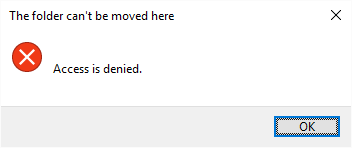


 Quote
Quote