New
#1
Working on SSD, saving on HDD?
Hi,
Sorry if this has already been answered elsewhere or if its wording is a bit confusing.. it is my first time posting on here so I'm hoping someone can help me.
I have a 2TB HDD which served as my primary (only) drive, until recently when we added a 500GB SSD. The plan was to use the SSD as the primary drive (C: ) and the HDD as the slave drive (D: ). I have reinstalled Photoshop CS6 onto my SSD and I planned to continue saving my files onto the HDD, however it continues to display this message whenever I try:
I've already tried searching on these forums and tried changing ownership as suggested here: Windows 10: You don't have permission to save in this location..... and here: https://www.tenforums.com/tutorials/3...dows-10-a.html and it seemed to go as they said it would... but I still have the same problem. :S
Am I able to operate programs through C: and then save them on D: ?
I was just trying to make things simpler for me because I'm already confused having so many 'Picture' and 'Document' folders, it's hard to keep track of what's where. ^^;

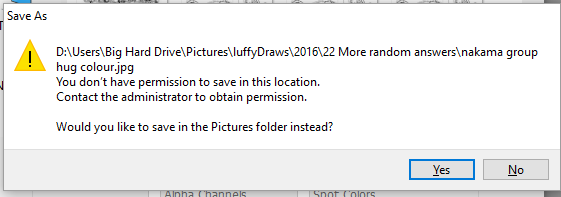

 Quote
Quote