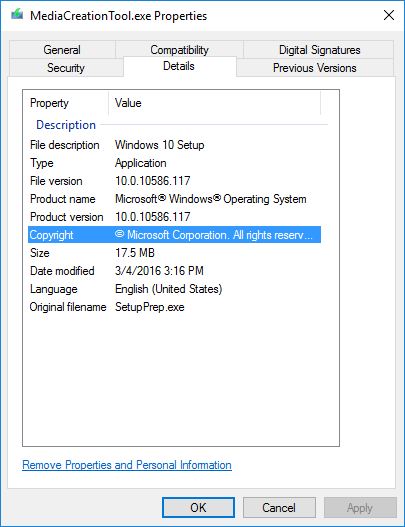New
#1
New (Updated Feb 2016) Windows 10 Version 1511 ISO's are up on MSDN
For any MVP's and others with MSDN subscriptions, there are new Version 1511 (Updated Feb 2016) Windows 10 ISO's available. Enterprise, Education, and Multi edition are all new. The Media Creation Tool may have them too, I haven't checked it yet. I'm still downloading from MSDN.
EDIT: Winver shows 10586.104 for the updated MSDN ISO. Clean install with no network connection.
Looks like they rolled in the Feb 9 th update listed here , http://windows.microsoft.com/en-us/w...ory-windows-10 KB3135174
Last edited by alphanumeric; 06 Mar 2016 at 15:27.


 Quote
Quote