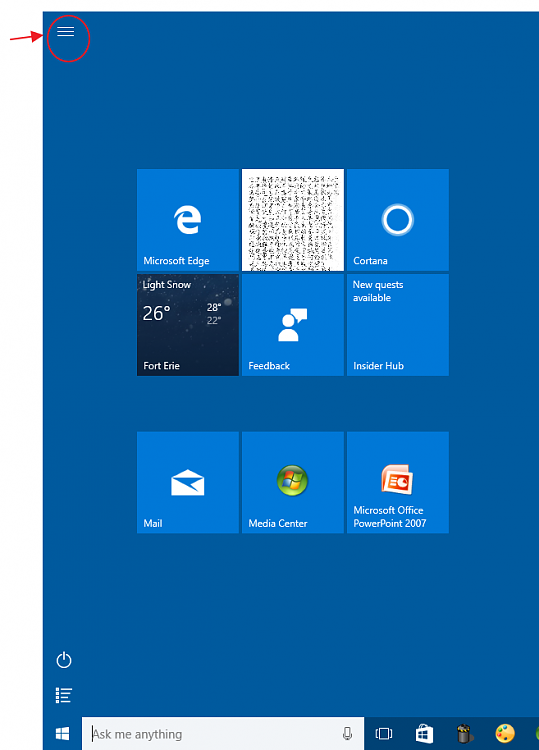New
#11
Win 10 32bit regular Start menu missing?
-
-
New #12
Composer,
Try again. I just came back from the following link..................
https://www.microsoft.com/en-us/soft...brrWLRbagYCa0w)()
-
New #13
Many thanks,
To my good luck, yesterday there was an automatic Update sent and installed directly from Microsoft and it has fixed/repaired the problem.
One thing I would like to know now is how to reduce the Start Panel that was missing from Full Screen to the original smaller display I originally had?
It is possible I may have made it full screen long ago but I can't remember if I did or not, but I don't really want it now!
Many thanks guys!
-
New #14
............One thing I would like to know now is how to reduce the Start Panel that was missing from Full Screen to the original smaller display I originally had?.......................
I am having trouble understanding what you meant on that sentence.
How does one reduce something that is missing ?
What do you regard as " Start Panel " ?
Oh, I think you mean you are missing the Start Menu that is on the left side of the Start screen.
OK. Click Start button > click Settings > click Personalisation > left side, click Start >right side, under Use Start full screen, move the slider to the left to turn off.............................

-
New #15
-
New #16
#14 fixed it for me!
That was wonderful!
Thanks to everyone that assisted!
Very much appreciated!
-
New #17
-
New #18
-
Related Discussions


 Quote
Quote