New
#11
@Cliff S
I don't see a volume tab
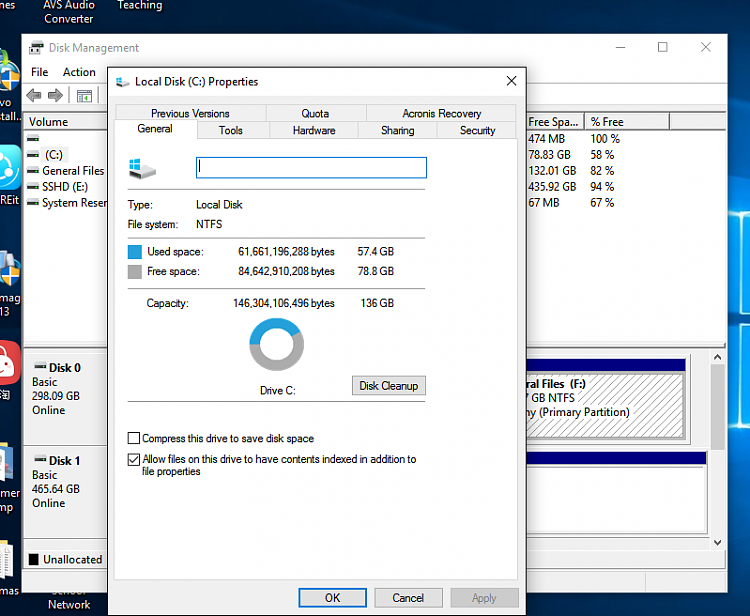
TheBull,
You need to click on the far left side of the graphic and select properties to get the Volumes tab.
I don't want to mislead you on this so you'd be better off to wait for someone more proficient in this area. My guess would be that the disk will have to be re-formatted to create it as MBR.
As I said, wait for someone with more knowledge. :)
Whatever your disk with C: drive is/was, Is what all drives and partitions should be.
Another words, you need to any new disks to the partitioning Windows is using.
***this is for use as an 2nd internal drive, external drives don't matter as long as they are turned off during boot***
And your BIOS is set to boot MBR also?
It must be, if you can boot at all into Windows. hmmmm???
Is your boot order set correctly?