New
#11
Ok powerchute installed. Good settings? I'm still not sure how to read this. I'm only using 63 watts on the pc in my spec (I know it's not under load)? That seems so low! I have the USB from the UPS plugged into a USB hub on my machine (purely because the USB ports on the back of the pc being awkward to reach around to, does that distort the reading? Am impressed if that is the case it's only 63 watts, or am I interpreting wrong. The runtime is set as keep my computer on as long as possible, shut down my computer 5 mins. Only thing that isn't great with the software is each time I open the application the user account control comes up and asks do you want to allow this app to make changes to your pc - should it be doing that? I did google and read issues of UAC bugging them on booting into windows. I don't get that (sounds like it was addressed in a latter version), it's only if I physically go into and open the application
I will definitely get a kettle lead for monitor in that case (iiyama 24 inch E2473HS), but just need some guidance on the right one amperage wise. Trouble is I don't seem to be able to find any male to female kettle leads rated at 5A, they are all either 10 or 13A.
Am sorry for all the questions guys, am so grateful for your invaluable input!
Last edited by Scottyboy99; 22 Feb 2016 at 06:17.

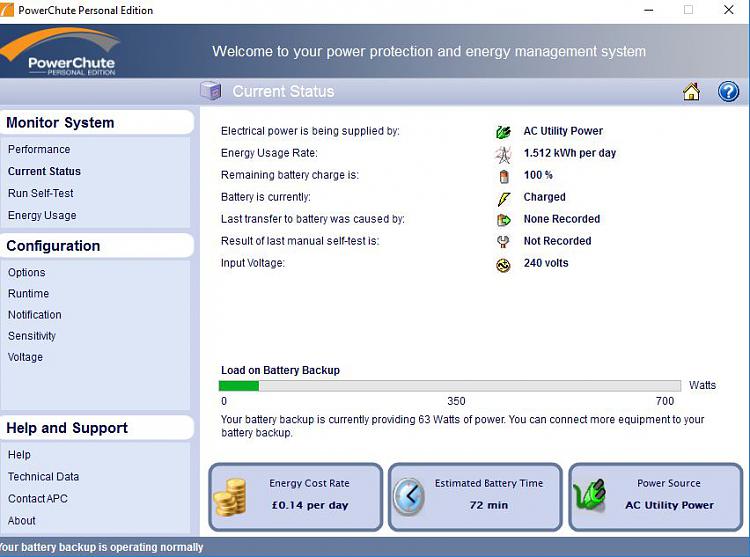

 Quote
Quote