New
#1
Duplicated Quick Access Folders
Hi,
let's get down to business. This all started when something happened to my registry and I was unable to create new folders. I surfed around the internet until found a forum post to fix it which led to this link
[ New Context Menu - Remove Restore Default Menu Items - Windows 7 Help Forums ]
I followed all the steps to fix my issue and it work, but then it created another problem. On my "Quick Access" tab in my File Explorer, it duplicated all the folders. At first I thought it would simply correct itself if I restarted my laptop, but it made it worse. Now the duplicated folders have no names and I can not delete them because an error pops up saying that the folder does not exist. Please Help! (btw i tried unpinning and it did not work)


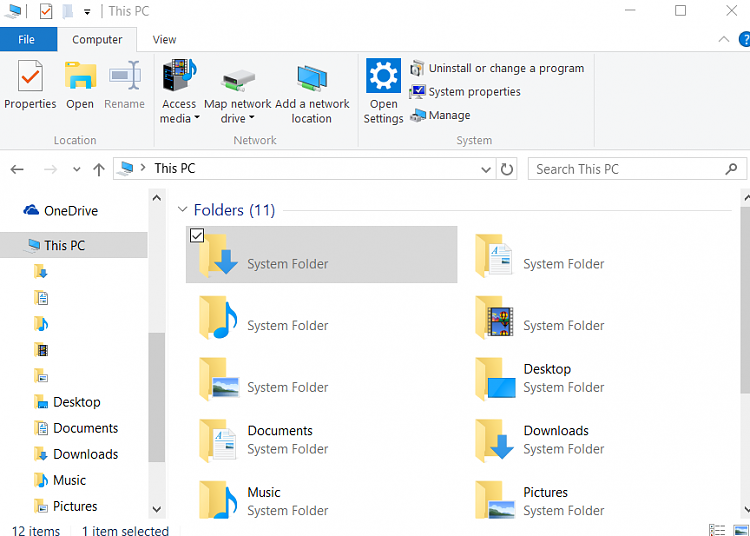



 Quote
Quote