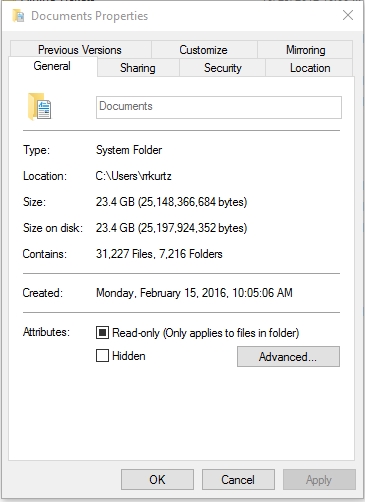New
#1
Shortcut to Documents
If I create a shortcut to my documents folder, or pin it to Quick Access or Start Menu, then the shortcut will take me to my Documents library, which is not what I want. (The annoyance comes from the fact that once there if I then decide to go somewhere that isn't in the library, I can't simply go up to the containing folder; I also cannot click the address bar to get the current folder path.)
Is there a way to keep shortcuts to the documents folder (or pinned items) from taking me to libraries? Also is there a way to delete the default libraries completely? (I don't have any use for them.)
If disabling the libraries feature is the only way to do this then so be it, but I'd rather not as I might be able to actually use libraries. If that is the only way to do it, how would I disable the feature? I found this article which tells how do disable the feature in Windows 7, but I wasn't able to find anything for Windows 10. (Would the same .reg files work in Windows 10?)


 Quote
Quote