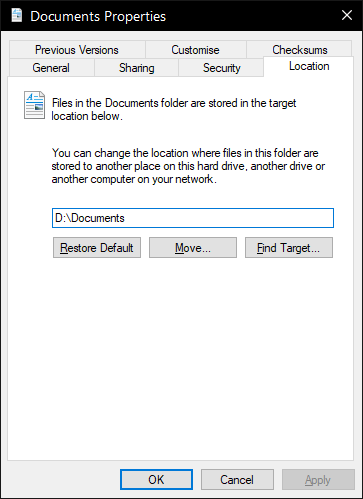New
#11
If you go to my PC
Then scroll to Document folder
Right Click you have 3 choices
One Pin To Start
Or Pin Quick Access
Or Right Click
Scroll to Send To
Then click Desktop
All Three does work as I have both my
Documents and Pictures done that way


 Quote
Quote