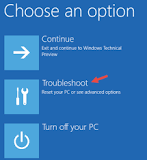New
#1
Recovered with Windows 10 iso on usb, now will not boot on screen
I just recovered my pc due to a wdf_violation from the win10 iso on a usb. I did a recovery where my personal files would not be deleted. I left the computer to sit as it recovered and came back to a black screen. I've restarted the computer several times and nothing appears to be happening as the monitors stay black, but the pc is running.


 Quote
Quote