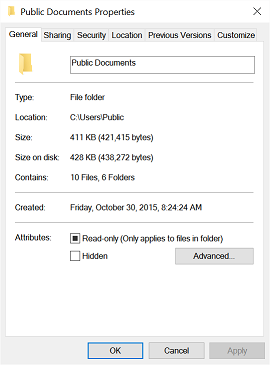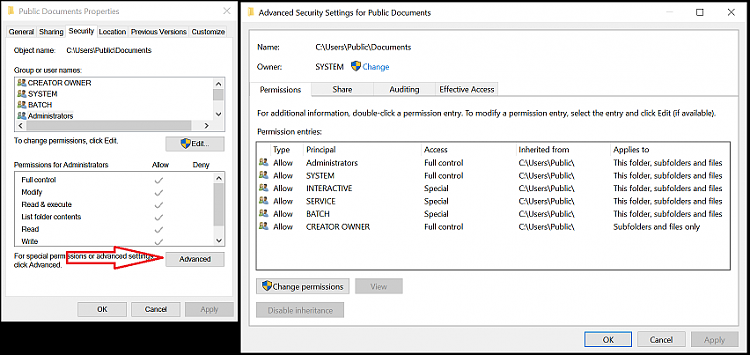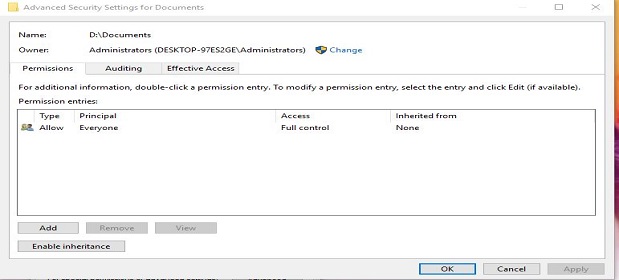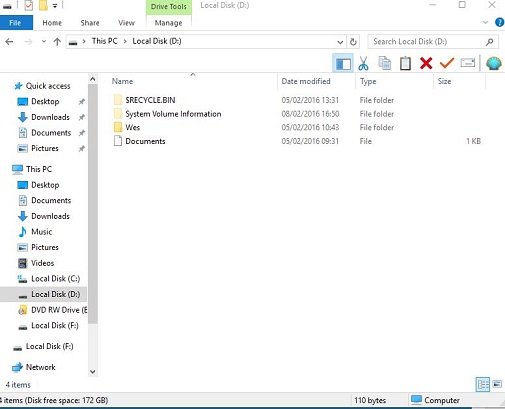New
#1
Windows 10 says that documents folder is a .sys file
Hi
I have two HDD drives - C (main drive) and D (storage)
Drive C has windows 10 installed (upgrade from 7 today) and seems to be running OK
Prior to the Windows 10 install I had problems accessing the D drive drive so I booted from a Linux Mint disc in order to access my stuff on D, all went well and I created two folders with my stuff in them ready to access once I had upgraded to Windows 10.
Installed Windows 10 on C drive, all working great, I can see both HDD, I can see and access both drives, I can access one folder on the D drive and see all my files inside but i can't access the other folder on the D drive named "documents" Windows 10 says it's a system (.sys file) and asks for an app to open it.
Have I lost all my stuff in that folder or does anyone have any ideas?
Any help would be much appreciated.
TIA


 Quote
Quote