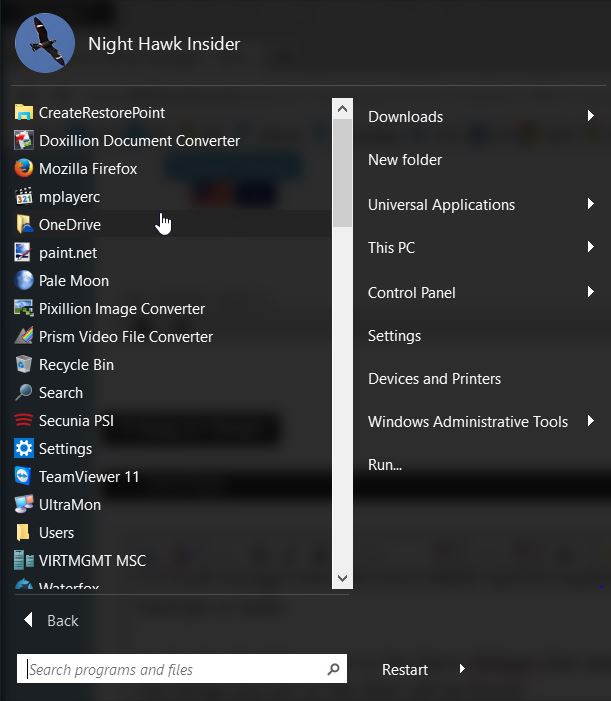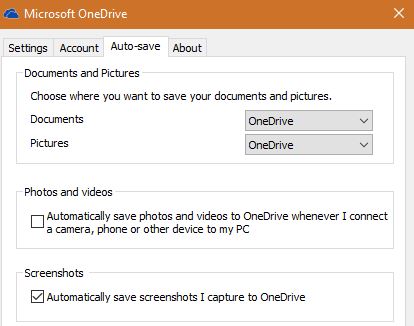New
#1
OneDrive offline storage?
I had my systems set up to store a copy of the stuff I had on OneDrive on the local PC's under Windows 8.1. Since I upgrade to W10 that option has disappeared? Am I missing something? I have Googled and Binged and can't find anything specific to W10 and the W8 explanation ain't there no more in W10! Help set me straight please. I really liked the ability to access my OneDrive Stuff if/when the internet is down. Is there another way to force OneDrive to store a copy on the local PC?


 Quote
Quote