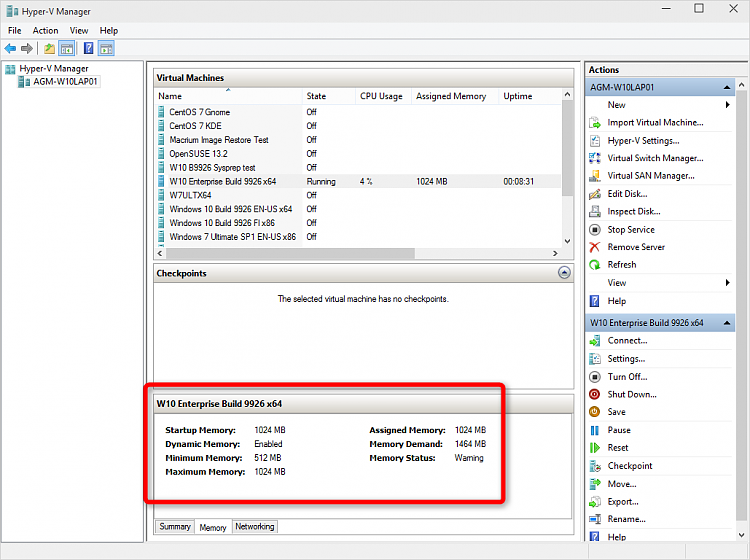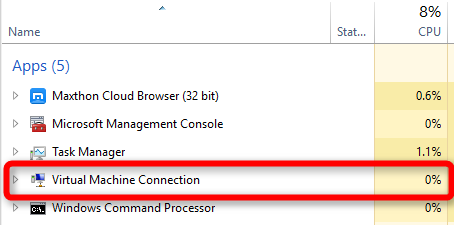New
#31
CP Windows Update
Tutorial: https://www.tenforums.com/tutorials/3...dows-10-a.html
werty posted this registry edit to revert Windows Update back to Control Panel
Windows Update in Control panel
Confirmed after restart
Two reg files
- WU_cpl.reg -> Revert to Control Panel Windows Update
- WU_ux.reg -> Restore to UX Windows Update
Note: "UxOption"=dword:00000000, was zero on my test box, but I included it in the reg files in case MS changes the value in future builds
One Shortcut: WU_Cpl.zip
Unpack the shortcut and place it on your desktop.
.
Last edited by Slartybart; 03 Feb 2015 at 12:57.


 Quote
Quote