New
#1
Error when using UBCD/Parted Magic to Retrieve Windows Files...
Hi, II was using this article to retrieve personal files/pics from a Windows installation that's in a Automatic Repair circle of death.
I got all the way to Parted Magic but have the following errors when trying to open the disk. Can someone please assist? Will look into storage moving forward but for now, we have files we don't want to lose
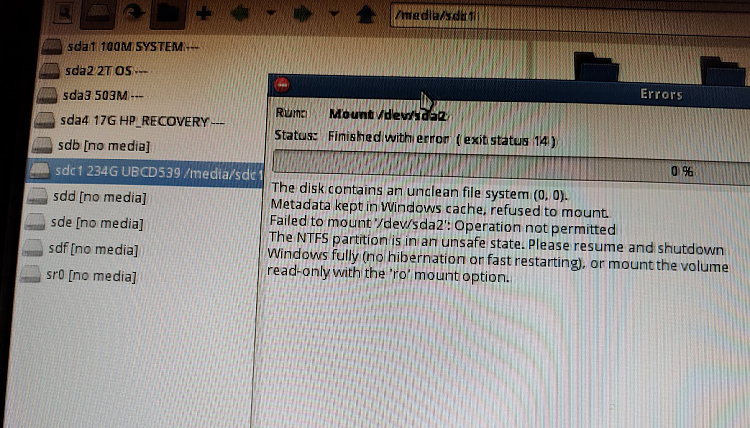



 Quote
Quote