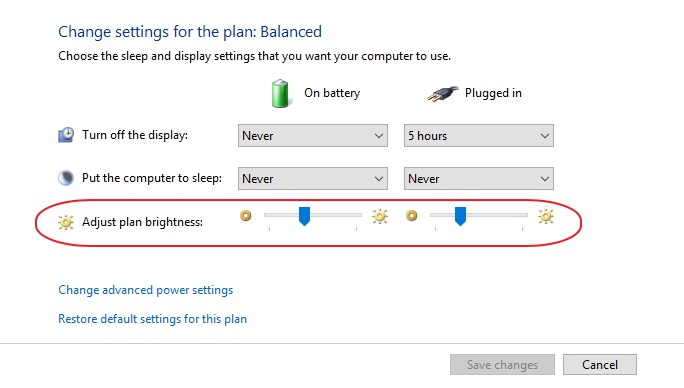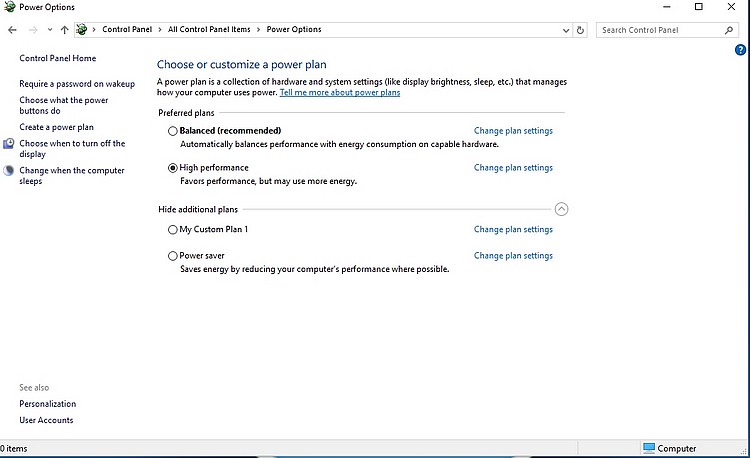New
#1
Where is "Dim the Display" option in WIn 10?
Hey guys, I noticed today when I go to Control panel and go to Power Options, and edit plan settings, there is NO "dim the Display" option anymore. I have it on my Win 7 machine! Anyway to enable this feature in Win 10 Pro? Thanks!


 Quote
Quote