New
#1
Missing icons in some apps
-
-
New #2
Are the icons only problematic in the start menu or is the same problem for these particular icons showing on the executable on your C: drive? I'm not in front of my Windows 10 machine right now but if memory serves correctly you can right click these short cuts and select 'more' and then 'open file location'. I wonder how the icons look in here. If they are wrong try right clicking and properties and see if you can change the icon from there.
If the icons look ok in file explorer you could also try to pin the short cuts to the start menu again.
It could also be a problem with the icon cache. One of the more educated gurus might be able to advise better but I believe the default icon cache is set very low by Microsoft. A meagre 500 kb - God knows why so low in this day and age. Sometimes if the upper limit of this is reached it can cause icon corruption. There is a registry edit that can increase the icon cache to more acceptable level. Hopefully someone can back up my ascertion and knows the correct registry path.
-
New #3
Sorry it took me so long to reply, (I didn't receive any notification in my email)
I checked the .exe in the hard drive and they are being correctly displayed
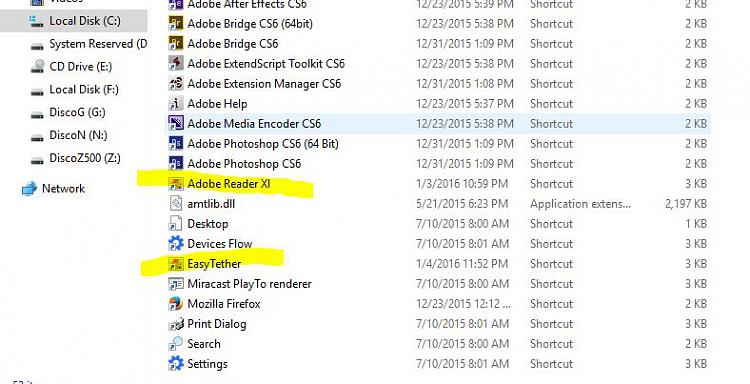
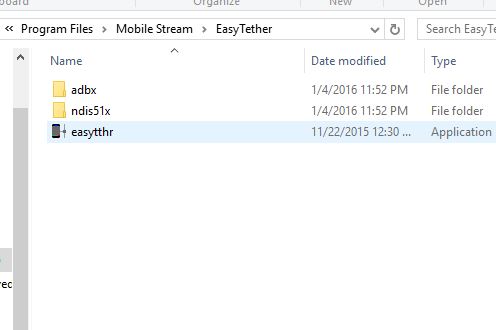

I just installed a new program and I still have the same problem:
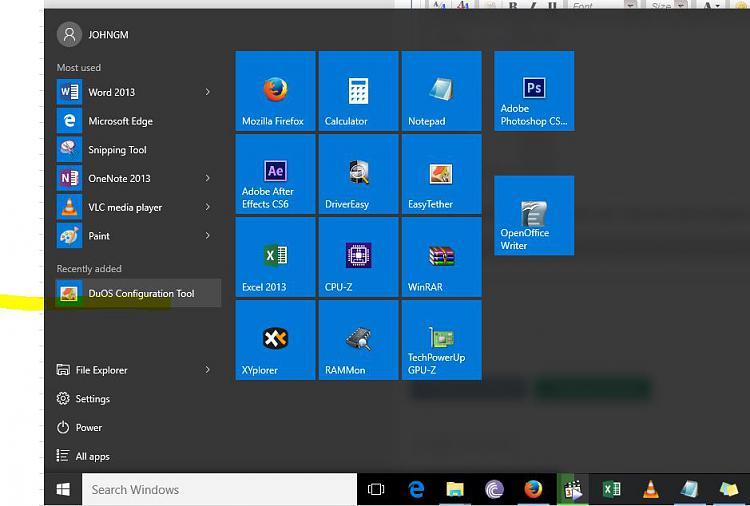
I tried rebuilding the icon cache with some methods I found, like deleting the database of the icons cache but it didn't work.
Creating a shortcut and pinning it to the start menu again works, but I'll have to do this everytime I install a new software....
I hope there is a fix for this.
Thanks,
-
New #4
It's a strange issue. Do the icons display correctly in the start menu at any point? More specifically after a reboot. And then they change to the wrong one? The reason I ask is because ages ago albeit on Windows 7 I had similar corruption on some files but only a while after boot. The fix was related to the registry edit for max icon cache. It may not be too relevant but it's worth a shot and won't do anything to harm. Other than that I don't have other ideas beyond trying to rebuild the icon cache which it seems you already tried. Max icon cache guide related to windows vista, 7 and 8 but imagine 10 is same process. Take a restore point first
Icon Cache Size - Change in Windows - Windows 7 Help Forums
-
New #5
The icons are never shown correctly at any point, I tried several times to reboot, install / reinstall the same application several times. At first I though it was something related (maybe) with the version of the application, but I installed adobe reader recently, directly from Adobe and it is the last version.
I'll try to change the icon cache size and post the results. I don't have many applications installed, it is a fresh installation of windows 10 Enterprise, I had many more in my previous installation and never faced this issue.
I'll try something else that didn't think about it before, I'll create a new windows user and see if the issue persists.
-
New #6
Yeah that's a good shout trying to create a new user. If that works then you can migrate to the new user account and delete the old one. If the issue persists and the max icon cache registry edit also doesn't work it might be worth trying a repair install
-
New #7
Creating a new user worked.
I don't want to move everything to the new user, I have to move program data files, appdata - roaming, for some games a I have installed.
I can't remember , but there is a way to delete the database and restore the windows 10 start menu,maybe that will fix everything(?)
-
-
-
New #9
Same BUGGY Problem with Icons
Set up: Latest ver Windows 10
Asus P8Z77 MB - 32Gb RAM
Samsung 840 Pro SSD.
GPU - Nvidia GeForce 660ti
There are several bugs in the latest version of Windows 10 that are driving me to distraction.
1. The "power" does not work after the machine wakes up from sleep. The problem is intermittent and usually happens after the machine has been in "sleep" mode for a while. However, if instead of trying to access the "power" option through the "start" menu (left button on mouse), one clicks the right button on mouse to access the Task Manager sub menu, the "power" option features work fine. Also, one can shut the machine down (or put in sleep/restart) by pressing Alt-F4. In other words, the problem is in the main Start Menu.
2. Another quirky bug in the Start Menu when I try to "pin" several applications; their icons will not show on the Start Menu. Specifically, the latest version of Corel Wordperfect X7 and Quattro. No matter what I do, I cannot the "pinned" app to show its icon; not even when I try to point to the actual program. However, in the "All Apps" submenu, the Wordperfect X7 and Quattro apps appear with their icon, as they should (and in the taskbar).
This does not happen with any other app on my machine, but I would guess that there are other apps out there that would present the same problem. Again, these problems manifests themselves in the Start Menu.
-
New #10
Changing icon cache size didn't work either...
..
Last edited by elkolodj; 11 Jan 2016 at 21:27.
Related Discussions


 Quote
Quote