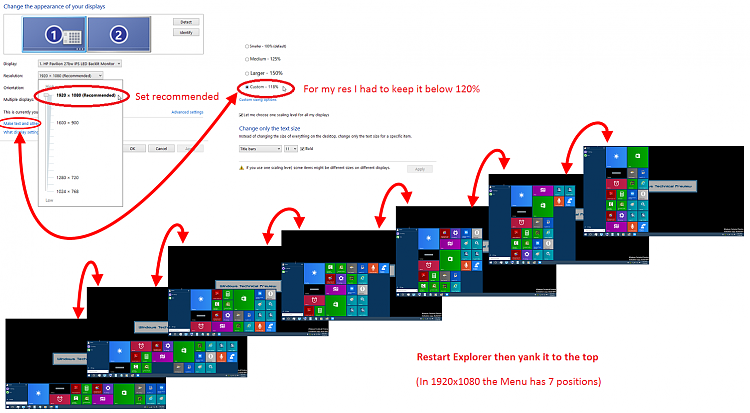New
#1
Sizeability of Start Menu
On some TP installs I get a Start Menu tall enough to include any customized choices (Documents, Control Panel, Pictures, etc) as well as the full amount of Recent items specified including, at the outset, Calculator, Snipping Tool, etc as with Win7.
However most of my installs now are showing this much shorter Start Menu, even after I customize several choices, and never shows the Recent Items including the stock ones after install.
There isn't a setting I can find to correct this. Do you know one?



 Quote
Quote