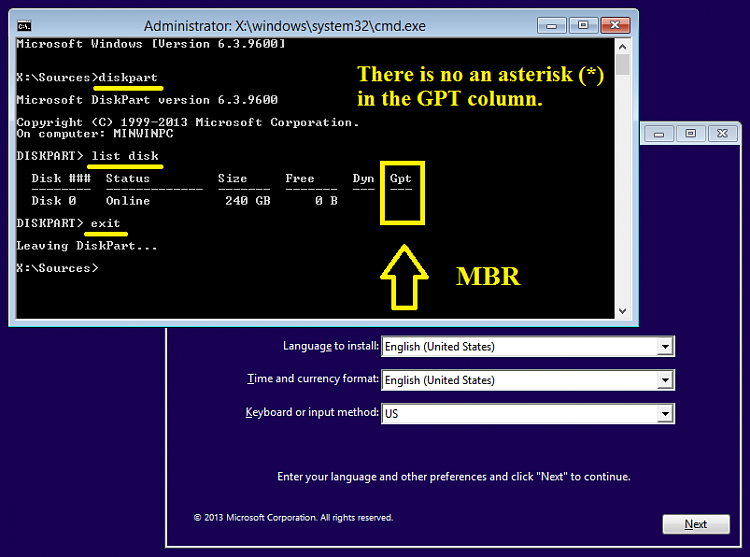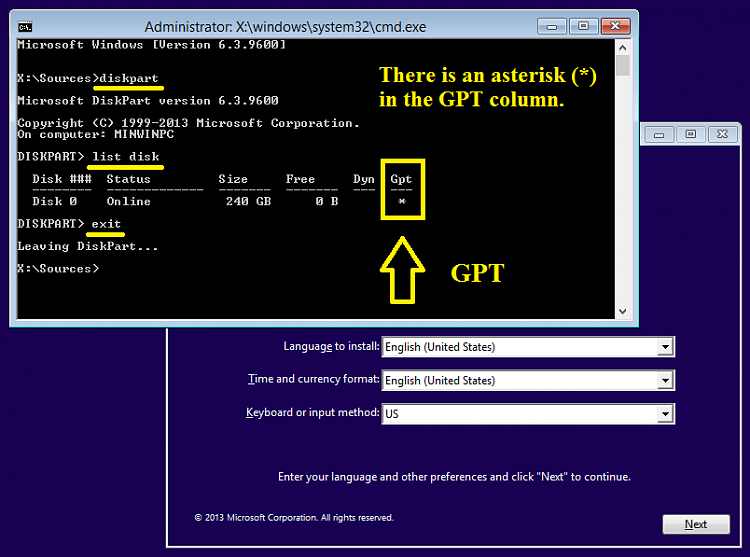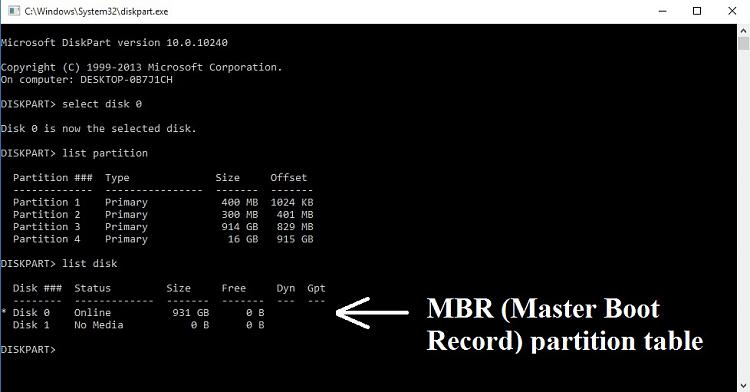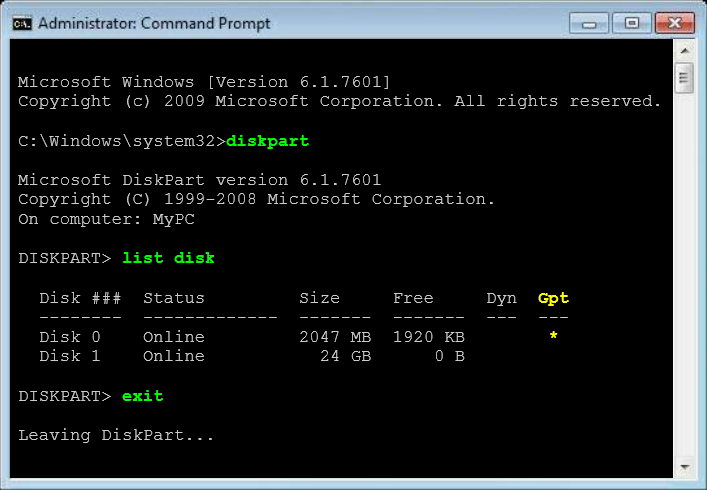New
#11
I think we are trying to help upgrading an existing Windows 10 installation. Post 10 is recommending completely wiping the disk and doing a clean install which would then require significant effort to reinstall all programs.
These installation problems are not helped by uninformative Microsoft error messages!


 Quote
Quote
 Sorry but you might have to "dumb things down" a bit, as I have no idea what a GPT disk is?
Sorry but you might have to "dumb things down" a bit, as I have no idea what a GPT disk is?