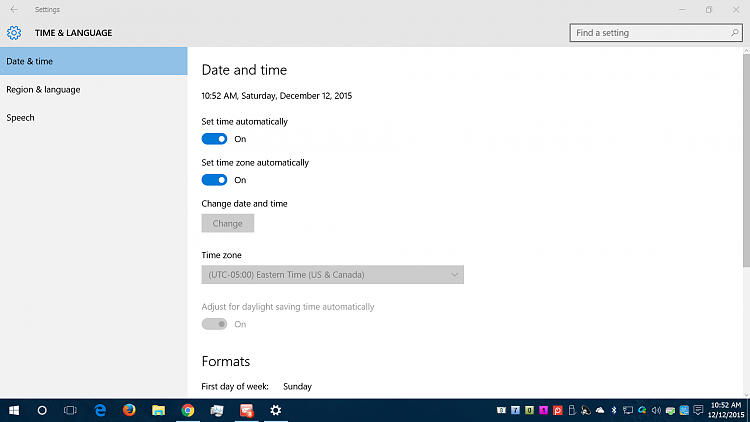New
#1
timezone is 11 hours off
Hi,
I am on the east coast and my computer has always reflected EST but with Windows 10, it shows six hours off when I set it for EST. I have to set it to -11 hours off from GMT to get the time correct. That would be fine but that time zone does not allow for Daylight Savings time changes so it's OK now but when there is a time change, this computer will be off by an hour the next day.
I updated from windows 7 and the computer kept hanging so I did a complete install and am seeing this time problem now. I tried using a NIST program that syncs with the government time server but Win 10 won't let it sync saying I don't have administrator privileges. That is a separate issue I'll have to look into but as it stands, I have this computer set for EST, I am 100 miles from New York City and it is showing 4:50PM but the real time for me is 10:50AM
Any suggestions? In 35 years of using desktops, this is a first for me.
Thanks.


 Quote
Quote