New
#1
File Explorer has become a real mess
File Explorer, in the last few days, has become a real mess on my computers. (My Documents resides on a network drive, a D-Link DNS-323, which is mapped to the computer, and has been ever since the July release.)
1. Sometimes it takes File Explorer 4 or 5 minutes to allow access to My Documents.
a. I can expand My Documents in the left panel.
b. None of the sub-folders will expand in the left panel, the arrows to expand them are not present.
c. Clicking on one of the sub-folders does not expand it in the right panel.
i.e. nothing works beyond expanding My Documents in the left panel until W10 gets its act in gear and decides to let me.
2. I can click on the mapped network drive which contains My Documents.
a. My Documents will expand in the left panel.
b. All sub-folders will expand in the left panel.
c. Clicking on one of the sub-folders will expand it in the right panel.
i.e. at the mapped drive level, everything works fine. Conclusion: Do that. Problem: I shouldn't have to.
3. And then, there is frequently this.
a. How many inaccessible copies of My Documents do I need? (Note, there are three this time, but it varies. I have seen as many as 5)
b. The sub-folder which is actually expanded on the right does not appear in the list on the left. (It belongs between # Correspondence and # Finance, of course.)
4. And this:
Attachment 52135
My flash drive on drive F: shows up twice. Once as a device under Computer, once kind of in a world of its own at the same level as my network.
Have I done any of this, or has MS done it to me?
Last edited by ARYLIOA; 05 Dec 2015 at 18:54.

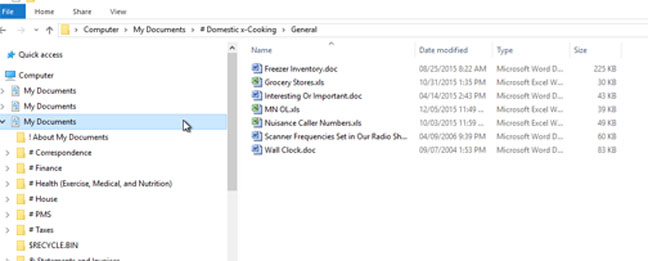
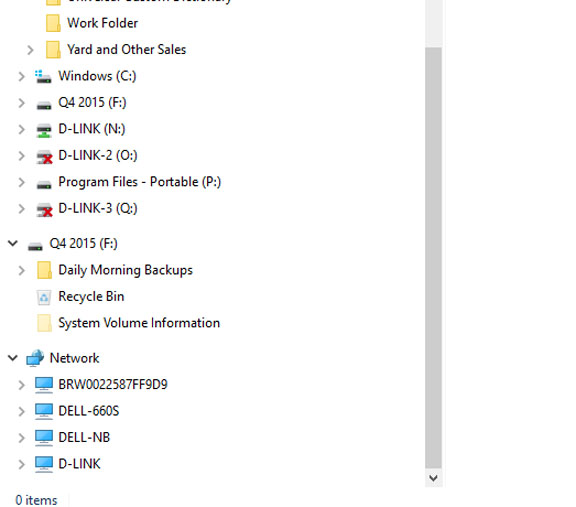

 Quote
Quote
