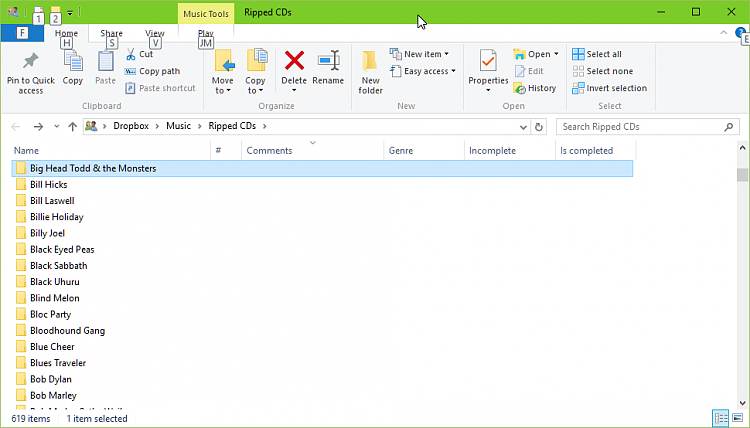New
#11
The OP exlained quite clearly in the first message that the idea is to make File Explorer to automatically scroll the view so that last accessed folder appears at the top of the visible portion of a [very long] list. There's no need to "reorder" anything. And there's nothing inconsistent here.
Reordering folders would completely defeat the purpose of what the OP is trying to do.


 Quote
Quote