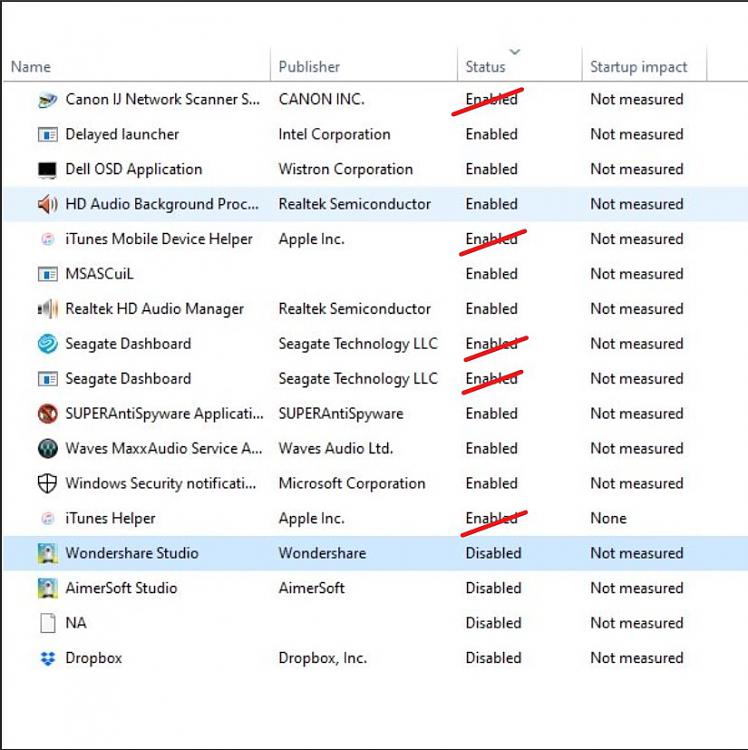New
#1
Screen not shutting off after set time while logged on
I've been hesitant to post about this for some time as I thought it was just an isolated incident, but this has been happening for some time now (several months). I thought it would correct itself after updating Windows or restarting my PC, but it has not. I set the screen to shut off after 25 min. I then tried a lower setting (10 min) to see if that would solve the problem. It did not. What can I do now to fix this?
Steve


 Quote
Quote