New
#11
7-like alternative to windows 10 search function?
-
-
New #12
There are a number of ways of doing this without installing a third party program.
For instance, you can type what you want to search for, and then click the "My Stuff" link at the bottom, or if you know it's local you can just type "mystuff:whateveryouwanttosearchfor" (without the quotes).
I believe there may be a setting to make this the default as well, but I can't seem to recall what it was.
-
New #13
Try saying "Hey Cortana, mouse settings.....to see stupid response.
Yes you can type in the Cortana box for program search, personally I find a much more comprehensive and straight to the point answers using the Settings box. This way you only need to type two letters for pretty well any program, and also what you need options within that program.
-
New #14
-
-
New #16
if I type CALC into setting search box I get noting ,if it type it into taskbar search, set the Cortana or search icon same results ,,I get the calculator app at the top
-
New #17
-
New #18
I don't know why people opt to use Cortana and Online Search. I personally don't find them very useful for now, so I have them disabled. So everything I search now shows results from my device only and no web results.
On topic: Have you ever looked into Start10? You have to purchase it sadly, but it has many features and looks cool. (My friend owns Start8, which is basically has the same functionality - change the start menu to Windows 7 style.) Plus you can try it out for 30 days, and test it around.
Link: Start10: Software from Stardock Corporation
-
-
New #19
-
New #20
Have you tried just using WinKey + S? This opens a search box that I use to locate programs and works well for me.
Related Discussions

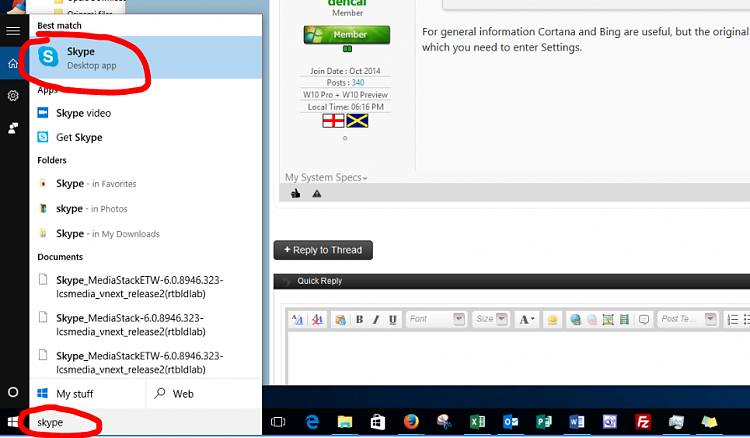

 Quote
Quote