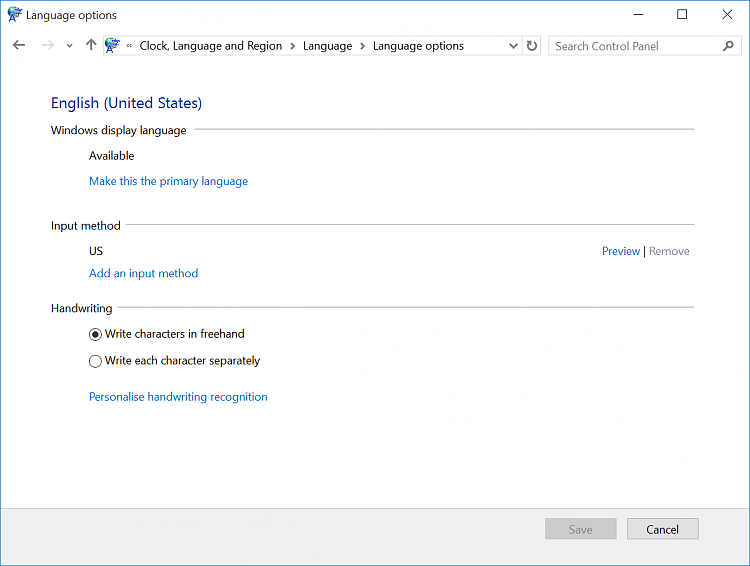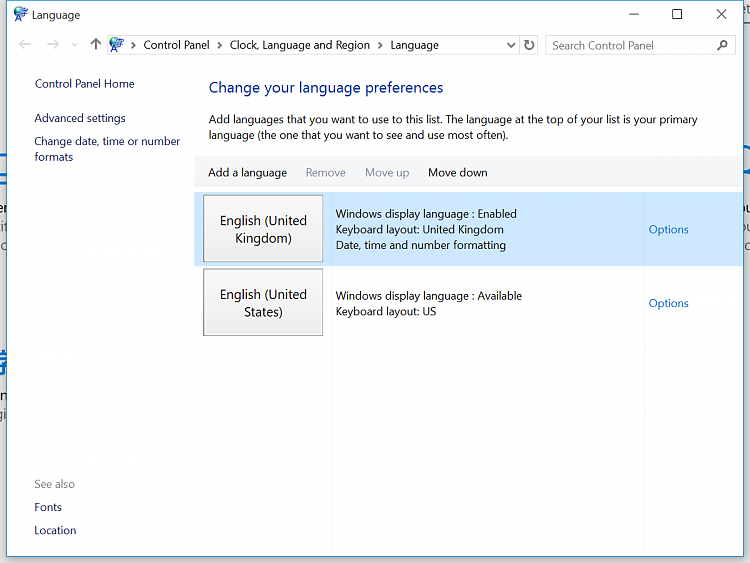New
#1
@ and " keys swapped on my son's account - please help!
Hi, newbie here, first time post.
I am in UK, and have standard UK keyboard on my laptop,
I've been using windows 10 fine, all keys on keyboard working as they should.
However, I recently set up a separate log in for my son. Linked teh accounts with microsoft family filter etc. I've got everything working fine except that the @ key and the " key have swapped over! So I need to press 'shift' and '2' to get the @ sign.
I've tried to change everything I can find that is language or region based to UK, but it doesn't seem to make any difference.
This is driving me bonkers! Please can someone help?
Many thanks
Neale


 Quote
Quote